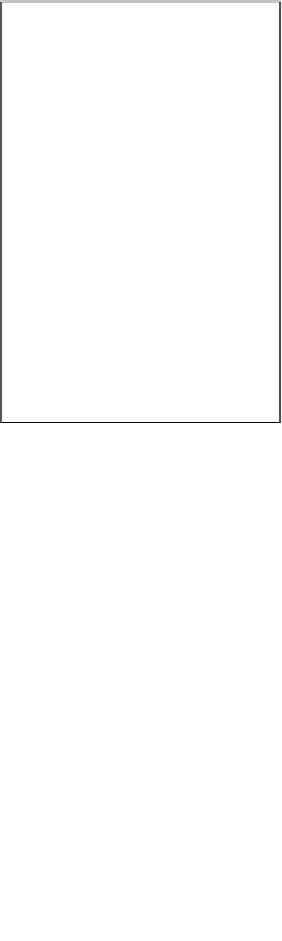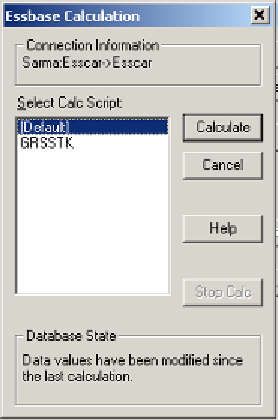Databases Reference
In-Depth Information
Running a database calculation
To be able to make use of the
Essbase
|
Calculation
function, your Essbase ID must
at least have calculation privileges on the database you are connected to. If you do
have the proper database permissions, when you click
Essbase
|
Calculation,
you
will see the small screen shown here:
This little screen is actually pretty useful. On top of showing you your current
database connection and a little state of the database message, you are allowed to
select the specific calculation script you wish to execute and you can click
Calculate
to run it.
There is a
Cancel
button which will close the small screen without executing any
calc scripts. There is also a
Stop Calc
button that allows you to attempt to halt
an executing database calculation script. The reason we say the
Stop Calc
button
attempts to halt the calculation script is because Essbase determines when it is a
good and safe time to halt an executing database calculation script.
There is also what is known as the point of no return, where Essbase will decide if
it is safer to complete the execution of the calculation script rather than interrupt it.