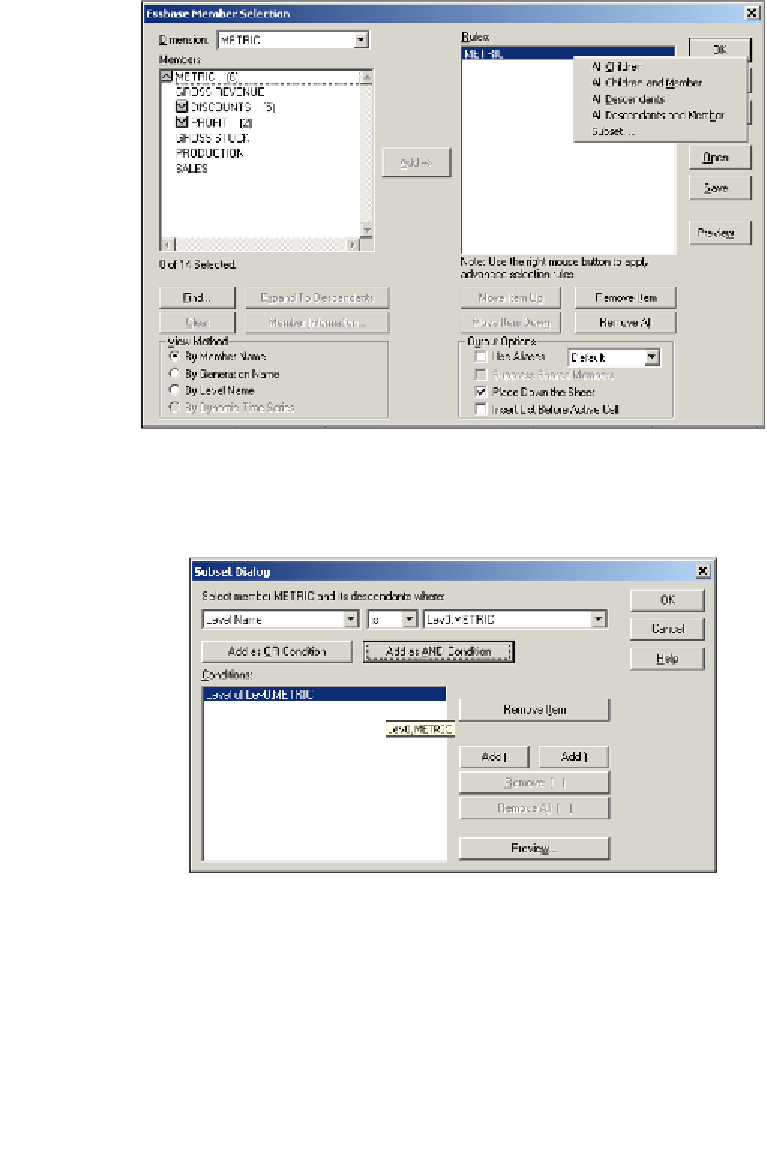Databases Reference
In-Depth Information
Let's go for the third option from the above choices. Double-click the
METRIC
member to move it to the
Rules
section of the
Member Selection
screen.
Then right-click to open a small advanced selection rules menu as shown:
Notice the choices you are offered. You can pick from
All Children
,
All Children
and Member
, and more. The one we want to see now is the
Subset
option. Please
click on
Subset…
to open the
Subset Dialog
box.
It is in this
Subset Dialog
box that you can really narrow down the member selection
criteria. You can use AND/OR operators and parenthesis, as well as pointing to level
names, generation names, or any combination.