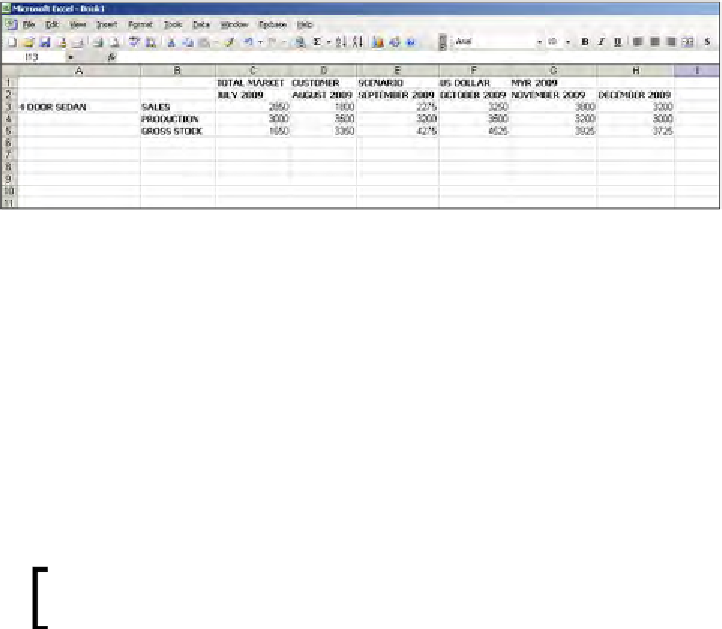Databases Reference
In-Depth Information
In the next screenshot you see a spreadsheet with data from an Essbase database. If
you perform a data retrieve with the
Update Mode
box checked
,
all of the data blocks
that contain any piece of the data represented by the sheet would remain exclusively
locked in the database by your ID. For example, the Sales, Production, and Gross
Stock for the U.S. market, for model year 2009, for the months of July 2009 through
December 2009, would be locked. Until unlocked by you, any attempts to read or
update these data values, either by another user or a calculation script, would fail.
If you no longer have the spreadsheet that you used to lock the data blocks and cells,
you will need the database administrator to unlock the cells for you.
The third section is the
Formula Preservation
section. This section contains options
that tell Essbase how to treat Microsoft Excel formulas embedded in the cells of
the spreadsheet:
•
Retain on Retrieval
: If checked Essbase will keep the formula, even if there
is data available in the database for this cell
•
Retain on Keep and Remove Only
: This setting tells Essbase to keep any
Microsoft Excel formulas that are included during the use of a
Keep Only
or
Remove Only
function.
The
Mode
tab contains options that are worksheet level and
may not apply across all open workbooks.
Global tab
As the name of this tab implies, the options set here apply globally to all Essbase
related activity within Microsoft Excel on the current machine. There is an
assortment of option types here, from mouse button control to error messaging
and Essbase session logging.