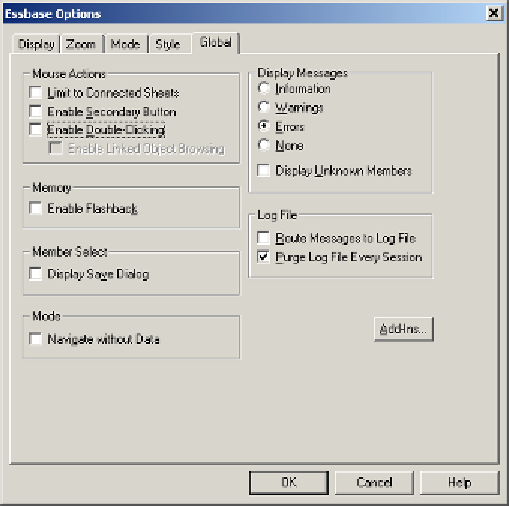Databases Reference
In-Depth Information
It is always good to check your
Essbase Options
before beginning any serious work just to make sure
they are set the way you like them.
The first section on this tab is the
Mouse Actions
option:
•
Limit to Connected Sheets
: Will tell Essbase to apply the
Mouse Actions
option settings to only the Microsoft Excel worksheets that are connected
to an Essbase database.
•
Enable Secondary Button
: Gives your mouse Essbase functionality options
while right-clicking.
•
Enable Double-Clicking
: This gives you Essbase drill-down capability right
in the Microsoft Excel spreadsheet cell. You simply double-click a member
and it will perform a
Zoom In
. If you also check the
Enable Linked Object
Browsing
option, Essbase will open a
Linked Object
dialog box, if a cell you
double-click has a linked object.
The
Memory
section allows you to enable the
Flashback
function. This performs
exactly like an undo. You only get one
Flashback
but it can be a lifesaver. You will
want to keep this option checked.