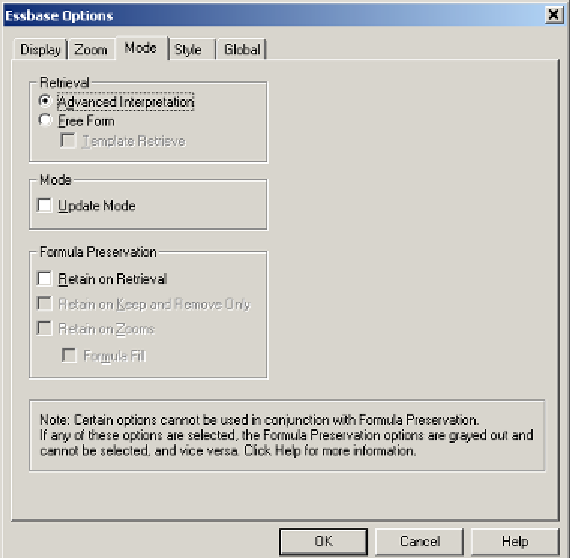Databases Reference
In-Depth Information
The
Retrieval
section of this tab allows you to tell Essbase how you want to
configure your Microsoft Excel worksheet for retrieves:
•
Advanced Interpretation
: This choice allows you to layout your spreadsheet
any way you like, as long as you are following the basic Essbase rules for
report formatting with regard to row and column member placement.
•
Free Form
: This option will try to determine the best way to layout your
report and it may not be the format you like. Also, this option allows you
to check the
Template Retrieve
option, which will allow you to enter
Essbase report script commands directly onto the spreadsheet for retrieval.
The center section is the
Update Mode
option. Be careful with this option because
when checked, if you have the proper database permissions, Essbase will exclusively
lock all of the data cells and/or blocks that contain the data represented in your
spreadsheet, whether you used it for data
Retrieves
or data
Sends
. The blocks will
remain locked by you until you perform an
Essbase
|
Unlock
using the spreadsheet
you originally locked the cells with. When the cells or blocks are exclusively locked
by you, other users or processes cannot access the locked data and will fail.