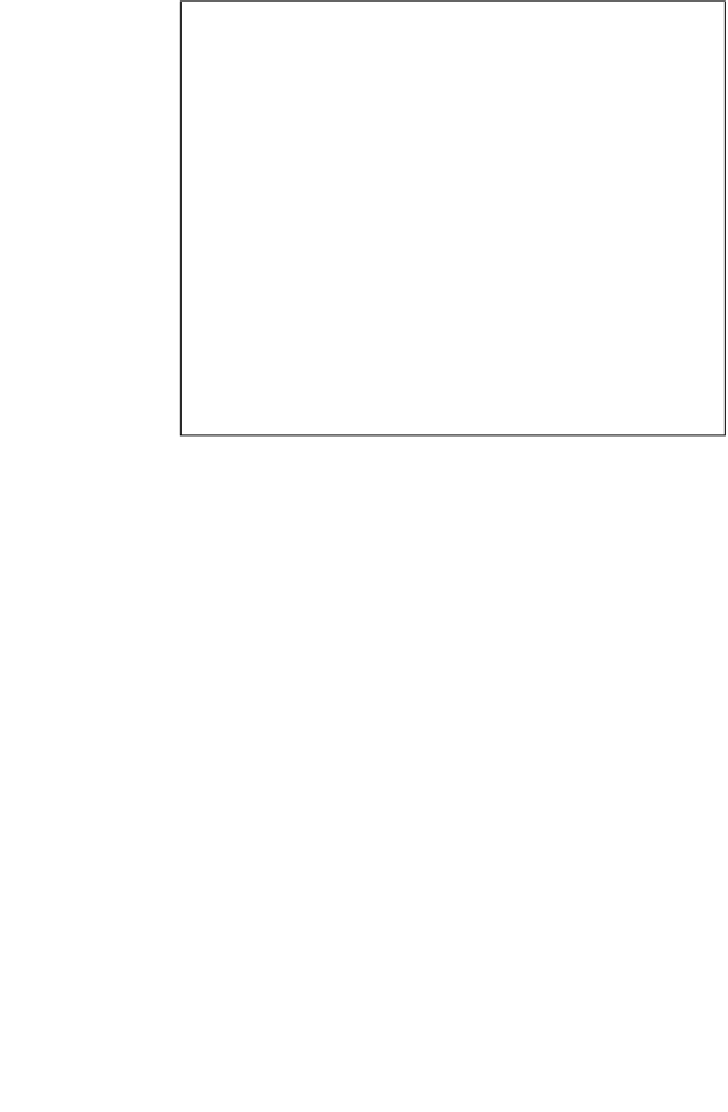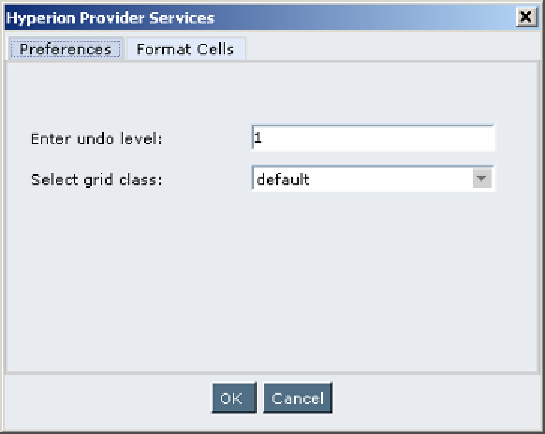Databases Reference
In-Depth Information
When you click the
Preferences
button, you open the
Preferences
screen. In the
Preferences
screen (shown below), you can set the preferences for the current cube
view. You can set up the number of
Undo
steps and also format the
Member cells
and
Data cells
by clicking on the
Format Cells
tab. The
Format Cells
checkbox is
checked by default.
Properties
Selecting this tab in the
Cubeview
screen allows you to set up the data formatting
properties for the current cube view grid. These properties are only applicable to
the current session and cannot be saved. Some of the properties that can be set are
as follows:
•
Drill level
: When you perform a drill-down on the data, you can choose
whether you want to do a drill-down to the
Next level
,
Bottom level,
or
Sibling Level
. By default, the drill level is set to
Next level.
• You can choose to
Suppress Zeros
,
Suppress Missing
and
Suppress
Underscores
from being displayed in your report.
• Selecting
Display Alias Names
will display member names using the
alias table selected by you.