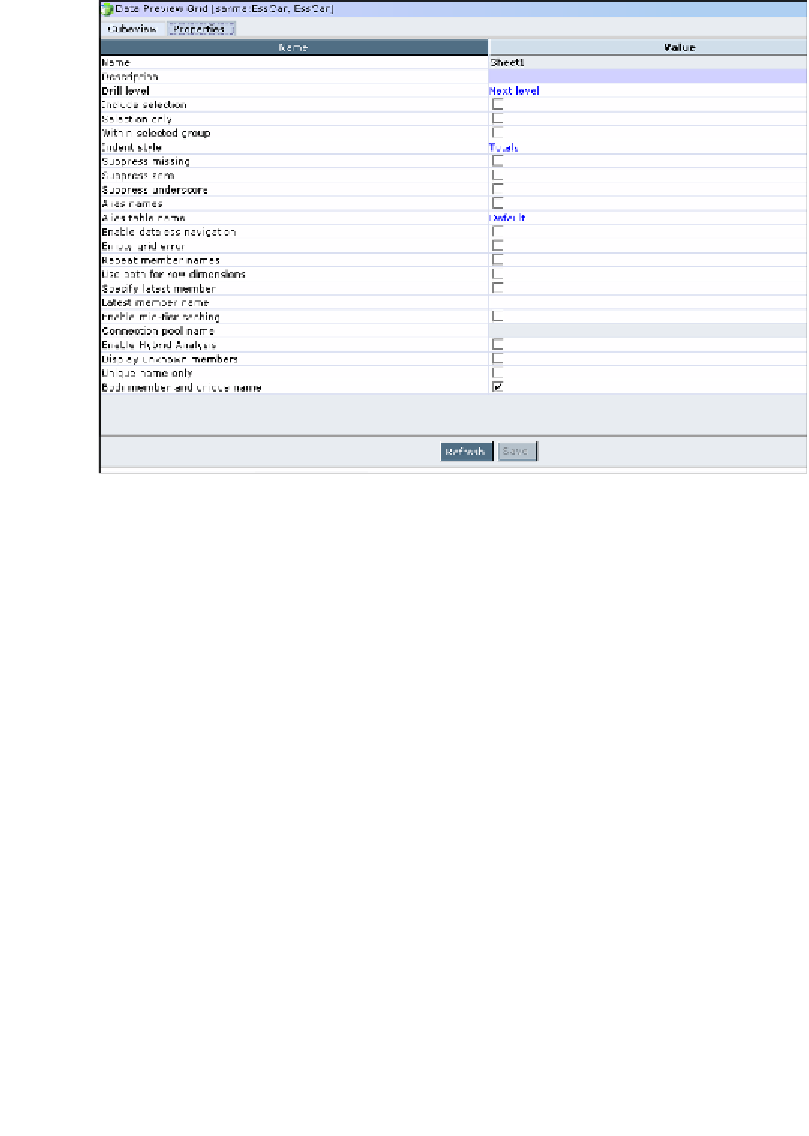Databases Reference
In-Depth Information
• On the bottom of the
Properties
screen you will see two buttons,
Refresh
and
Save
. The
Refresh
button retrieves the last saved properties and refreshes the
Properties
screen with them, and the
Save
button will save the properties you
have updated for this session. The next screenshot shows the
Properties
screen:
Summary
Well, we have certainly covered a lot of ground, especially in the last couple of
chapters. By now you should have a good understanding of the what, when, how,
and who, when it comes to installing, designing, building, loading, and now using
an Essbase database system.
Next up, we cover the incredible Oracle Essbase Add-in for Microsoft Excel. If ever
there was a super tool, this is it! The Essbase add-in, seamlessly installed in your
Microsoft Excel spreadsheet program, gives the user one of the most powerful
tools for data analytics available today. Nowhere else can you start with a blank
spreadsheet and end up creating, updating, calculating, analyzing, and reporting
data. All of this in just minutes, without ever leaving your seat. Wow!
Oh, and because we want you to be right there on top of the world of Essbase, we
are also including a full section in the
Appendix
on Oracle Smart View. Although
not a replacement for the Essbase add-in, Smart View has many similar qualities,
as well as many new and exciting features.