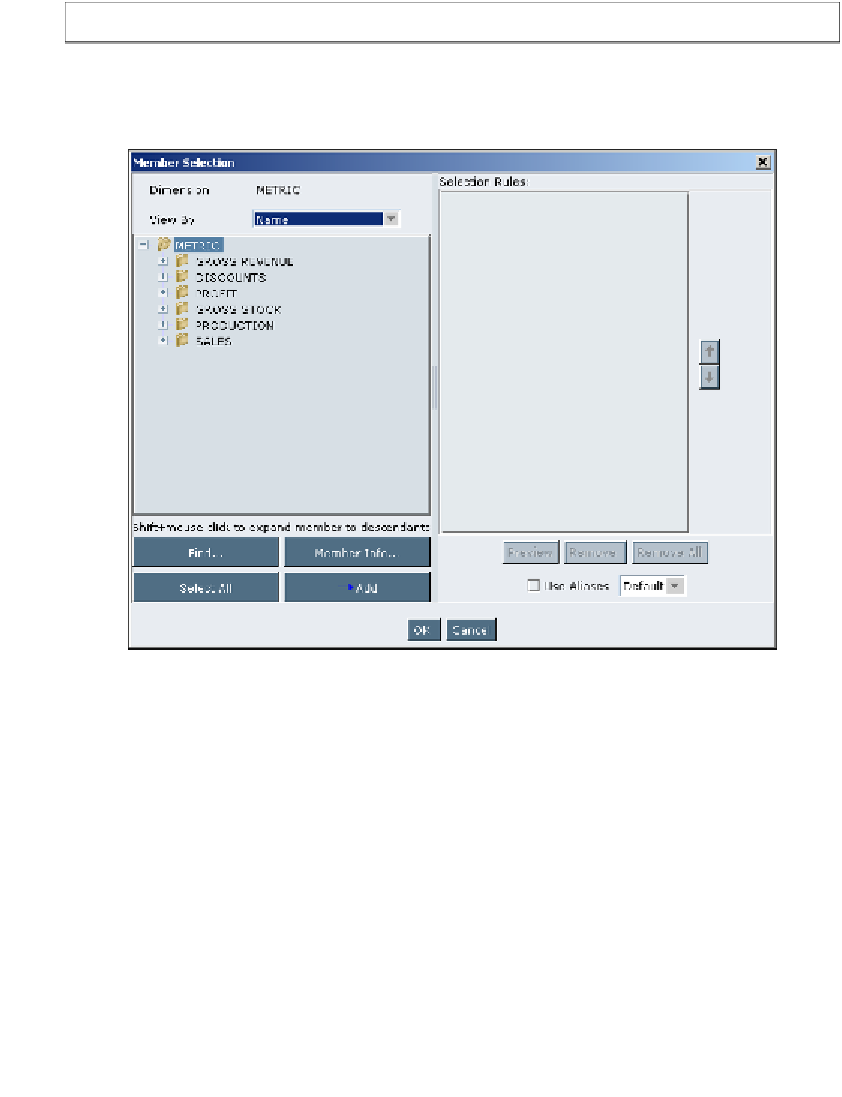Databases Reference
In-Depth Information
Cubeview
In the
Cubeview
, you are provided with a Tool bar which allows you to drill-down,
retrieve data, and have an HTML view of data. The following is an example of the
tool bar. For an explanation of each button available to you, simply hover over the
button with the mouse.
When the member selection button is clicked, the standard member selection
screen will be displayed as shown in the following screenshot:
In the
Member Selection
screen (shown above), you can see that all of the members
are in the usual tree format. You also have the ability to
Find…
the members and
also to see the
Member Info…
for a selected member. There are options for you to
Select All
of the members at one time and to
Add
specific members to your selection
rules. Using
Member Info…
, you will get the dimension name of the member, the
Generation number
and
Level number
of the selected member and you can also
see the
Member Formula
if any. You can also view the member names by alias by
checking the
Use Aliases
checkbox.