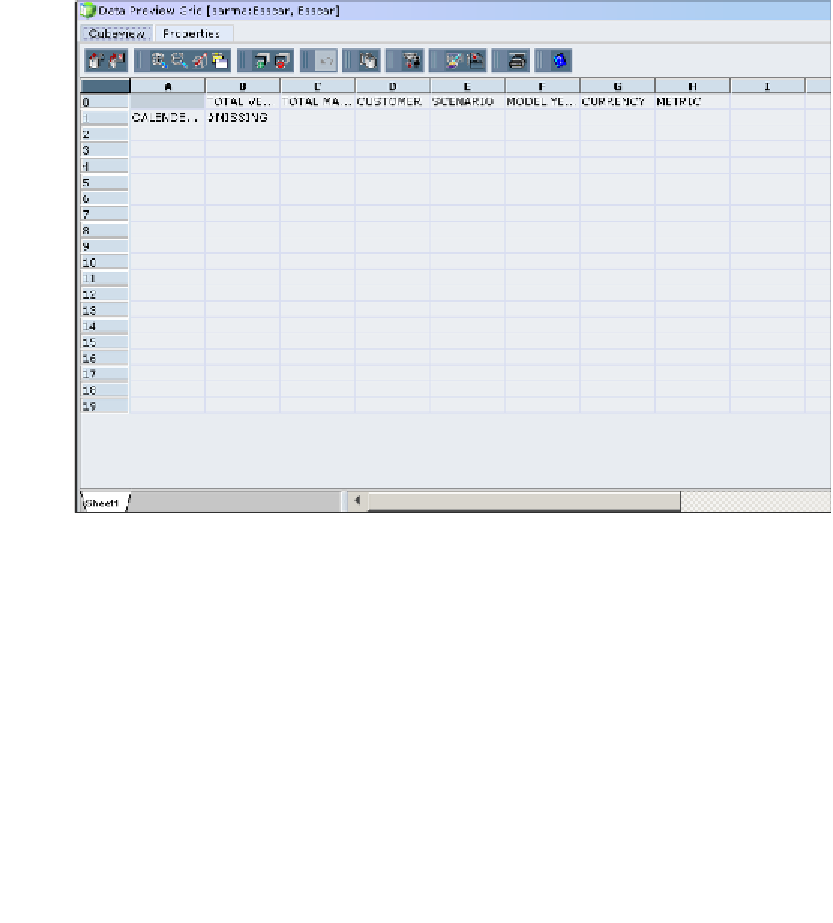Databases Reference
In-Depth Information
Previewing data in EAS
Until now you have used EAS to create users, update the outline, load data, calculate
the data, and so forth. You will now see how EAS can also be used to preview the data
in an Essbase cube. You can preview data for both aggregate storage and block storage
databases. You can preview the data in spreadsheet format or in HTML format.
Here are the steps to preview data in EAS:
1.
In EAS, select the database and click on
Actions
|
Preview
data
or right-click
on the database and select
Preview data
.
2.
On the right side of the EAS frame, you will see the
Data Preview Grid
screen with two tabs, a
Cubeview
tab and a
Properties
tab as shown here:
Here, you can see there are two tabs, one is for the
Cubeview
and other tab is for the
Properties
. The
Cubeview
is the view that shows the data and is always defaulted to
the Dimension level view. In order for you to look at the lower levels, you will need
to drill-down. The properties for the
Cubeview
can be set in the
Properties
tab.