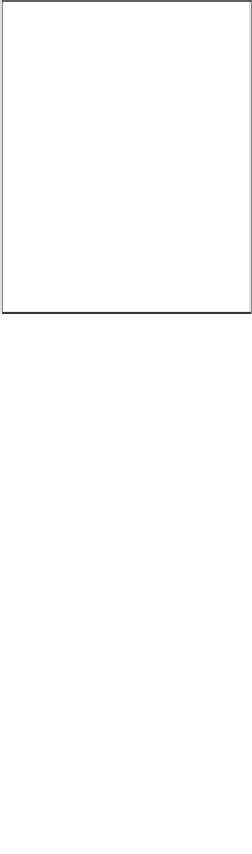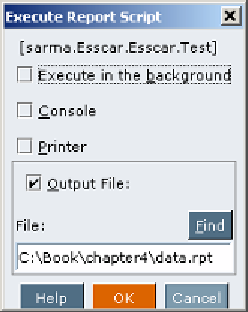Databases Reference
In-Depth Information
Once you click the
Execute
button a dialog box will open which asks if you want
to execute the script in the background and send the results to the
Console
or to
the
Printer
. You can also specify if you want to send the retrieved results to an
output file. Isn't this the coolest feature? You can then send this output file to your
customers to tell them that your data load and calc are completed and here is what
your data now looks like. The output file can be
.rpt
or
.txt
file. These are the
two options that are provided through EAS. If you wish to save an output file, just
provide an output file path and file name and click
OK
, as shown and the report
will then be executed:
There are also other ways you can execute a report script from within EAS. For
instance, you can open a report script and then click on the
Execute
button of the
Report
menu or you can click on
Options
|
Execute
in the EAS menu or by pressing
the
F5
button on your keyboard.
Running a report script using an Essbase
command script
As we have discussed in previous chapters about being able to execute calculation
scripts using Essbase command scripts, you are also able to run database report
scripts from an EssCmd as well. When you run a report from an EssCmd, you
have the option to save the output in an ASCII text file or a formatted report file.
EssCmd Syntax:
RUNREPT numeric reportscript outputfile
•
numeric
(possible 1, 2, or 3)—specifies the physical location of
the report script.