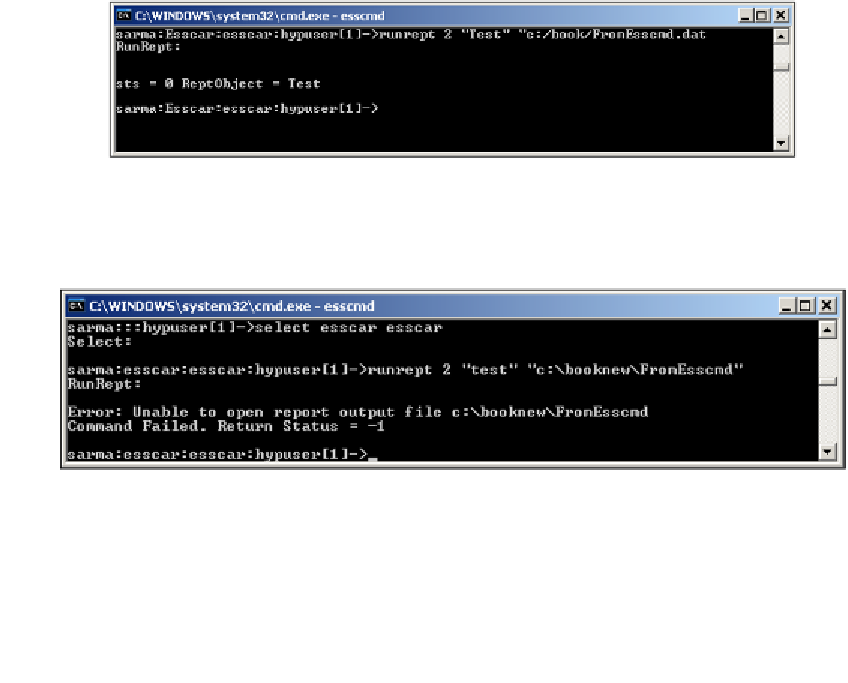Databases Reference
In-Depth Information
i) Local/Client based report script.
ii) Remote/Server report script.
iii) Specifies that the file is not an Essbase default object and you need
to provide the fully qualified path with the name of the report script.
•
reportscript
—name of the report script. This parameter will depend on
the numeric value chosen for the first parameter.
•
Outputfile
—fully qualified name and path for the output file. If no path
is specified, Essbase will place the file in the default database folder.
OUTPUT 1 "c:\EsscmdReport.log";
LOGIN "EssServerID" "EssID" "EssPass" "ESSCAR" "ESSCAR";
SELECT "ESSCAR" "ESSCAR"
RUNREPT 2 "test" "c:/book/test.dat"
LOGOUT;
EXIT;
Once you have executed the above EssCmd at the DOS prompt (as shown in the
following screenshot), the output data will be saved in the text file called
test.dat
,
which will be created in the path described. As you can see, we have created a file
with a
.dat
extension, instead of creating an
.rpt
or
.txt
file. We just want to make
you aware that when you are saving an output file from an EssCmd, you are not
obligated to use any particular file extension and may choose any one you wish.
Upon the execution of the command, you will see the return code in the form of
sts
(Status code). If
sts
is
0
, that means there is no error. If the return code is not
zero, it will provide you an error message as shown: