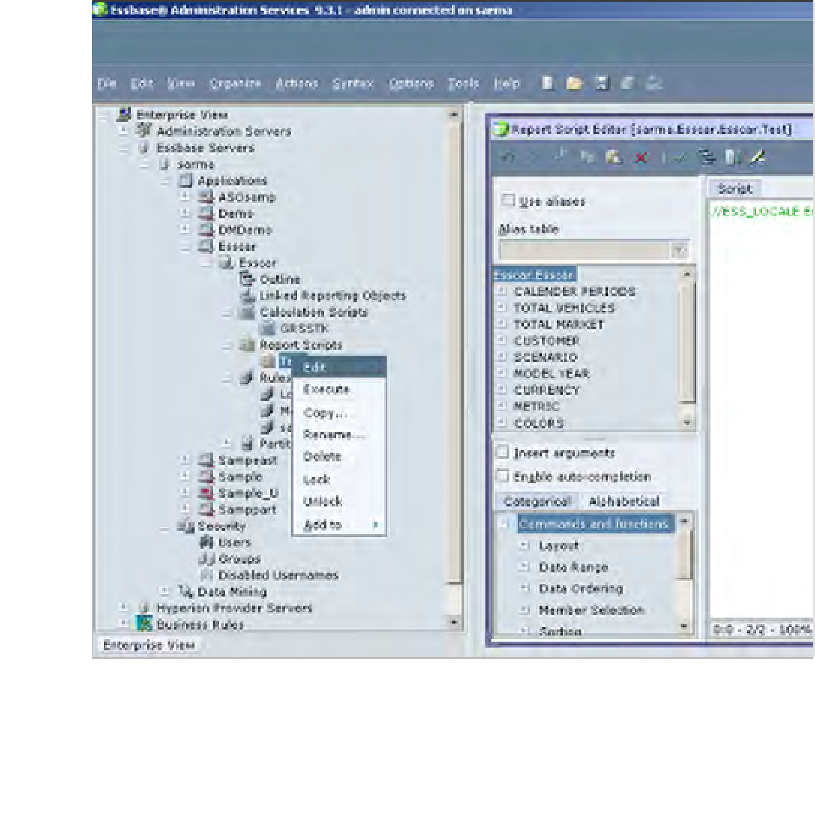Databases Reference
In-Depth Information
• Run reports from EAS
• Run reports using EssCmd
• Run reports using MaxL
• Run reports using API calls (as discussed in Chapter 8)
Run reports using EAS
Upto now you have learned many tasks that an Essbase developer or administrator
can do through EAS. Running report scripts is just one more better example of how
you can effectively use EAS. Like we discussed running calc scripts from EAS before,
there are also many ways to execute report scripts from EAS.
From EAS, drill-down to your
Application
|
Database
|
Report Scripts
and you
will see your report script
test
. Right-click on the
test
report script and then click
on the
Execute
button as shown: