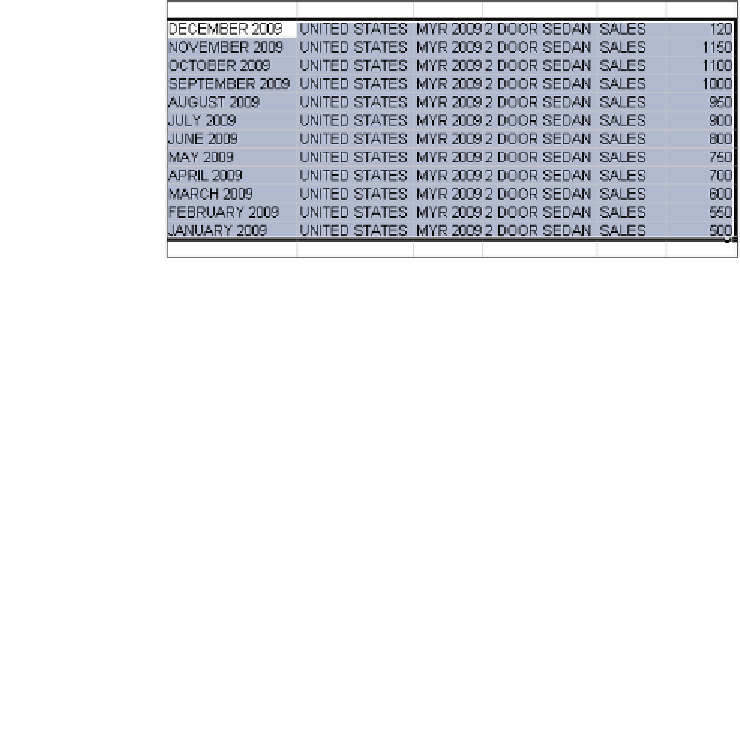Databases Reference
In-Depth Information
Data ordering command
Yes, it says data ordering command because there is only one command. Although
this command has a name similar to a command used in relational databases, the
difference, and to some a limitation, is that the data returned by the Essbase report
script is ordered by data value columns only. Columns that contain metadata or
member names, cannot be sorted using this command, since only columns containing
numeric data values are considered for ordering.
ORDERBY
Syntax:
<ORDERBY ( [<rowgroupDimension>,] <column> [<direction>]{,<column>
[<direction>]})
Example:
<ORDERBY (Sales, @DATACOL(1) DESC)
This example will sort the rows of data returned with the member name of
Sales
on data column one in descending order (data value order):
Member selection and sorting commands
To compensate for the limitations we mentioned previously, Essbase provides us with
several dozen member selection and sorting commands. You have already seen many
of these commands in the previous chapter on calculation scripts and they perform
the same functions. The only difference is that the syntax for the report script
commands is different than it is for the calculation and member formula commands.
Here are a few examples so you can get the idea.