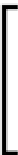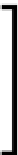Databases Reference
In-Depth Information
Well, now that you know how to code a basic Essbase Command Script, we will
describe the various methods for executing it. They are as follows:
1.
EssCmd Drag and Drop
: Your client software should have come with a file
called
Esscmd.exe
. If you have this file, it will be located wherever your
Essbase client software was installed. On a Windows machine, the path is
typically
C:\Hyperion\AnalyticServices\bin
. All you need to do is create
a desktop shortcut to this executable file, then drag any
EssCmd.scr
file onto
the shortcut and the script will execute. If you do not have the
EssCmd.exe
file on your machine, you can always get it from the
*\Essbase\Bin
folder
on your Essbase analytic server.
2.
DOS Command Line
: All you need to do is navigate to the DOS command
prompt from your desktop. Then, type in a typical command line action at
the command prompt. This will tell Windows to run the
EssCmd.exe
with
the Gross Stock EssCmd script:
"esscmd.exe EssCmd.scr"
3.
Shell Command in Code
: You can easily use the Shell function in code
to run your EssCmd Essbase Command Scripts. The Shell function can be
used in languages like Microsoft Visual Basic or Microsoft Visual Basic for
Applications to name a few:
Shell "esscmd.exe EssCmd.scr", vbNormalFocus
If you register the
EssCmd.exe
on your PC, like you would register
any DLL using the
regsvr32
function, you will be able to call the
EssCmd.exe
in a command line or shell command without having
to include the entire path in the command.
This is particularly useful to know because the
EssCmd.exe
itself
only accepts paths with a length of upto 128 characters.
Running a Calculation Script using a
MaxL Script
Here we have another command scripting facility for you to use to automate
functionality in Essbase. The MaxL command script operates in much the same
way as the EssCmd script, although MaxL is supposed to be a much easier and
more efficient scripting language.
While the EssCmd scripting language has been around since the earliest versions
of Essbase, the MaxL scripting language was introduced in Essbase version 7.x.