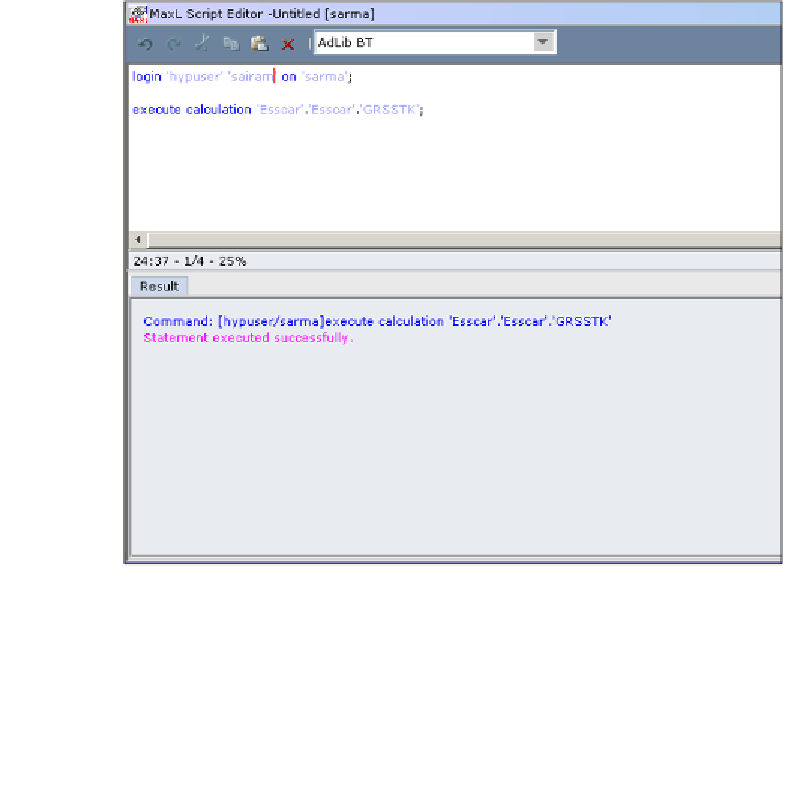Databases Reference
In-Depth Information
Running a calculation script using MaxL can be accomplished in three different
ways. The first method is through the EAS tool, from the
MaxL Script Editor
.
The second method is from the DOS command prompt, or command line execution.
The third method is to use the Shell command from a coding language like Microsoft
Visual Basic or Microsoft Visual Basic for Applications.
While we will explain how to use MaxL in-depth in a later chapter, we will give
you a basic explanation here. The code for a basic MaxL command script to run
a calculation looks like the following:
login 'UserID' 'Password' on 'ServerName';
execute calculation 'ESSCAR'.'ESSCAR'.'GRSSTK';
This code, when run from MaxL, will login to the Essbase server and then execute
the
GRSSTK.csc
against the ESSCAR application/ESSCAR database.
To create a MaxL script file object, simply open the
MaxL Script Editor
in the
EAS tool by clicking the
EDITORS
menu pick, then clicking on
MaxL Script Editor
.
The
MaxL Script Editor
is shown as follows: