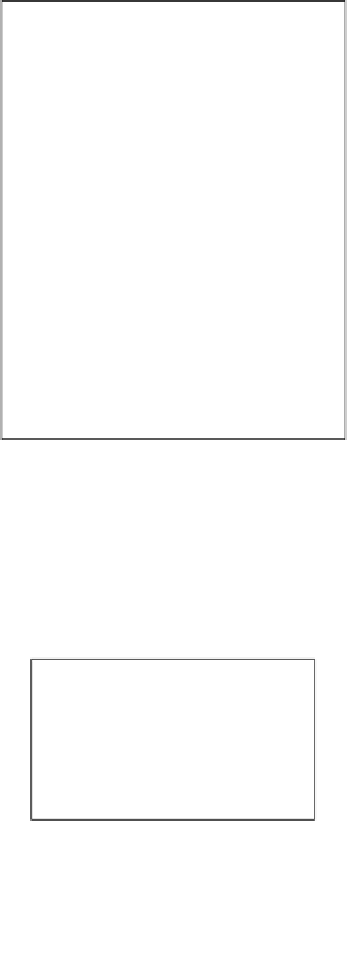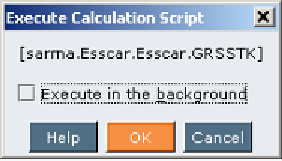Databases Reference
In-Depth Information
There are several ways to execute a database calculation script from EAS.
For starters, if you have a script to run that you already know is ready to go
without changes, all you need to do is drill-down to the calculation script name
and right-click on it then select
Execute…
.
A small dialog box will open which will contain the name of the script you have
selected with buttons to
Cancel
, get
Help
, or click
OK
to execute.
This dialog box will also offer you the choice to select
Execute in the background
.
If you select the
Execute in the background
option, Essbase will run the calculation
script in the background, thus freeing up the EAS tool and allowing you to work on
something else while the calculation script is running.
If you do not select the
Execute in the background
option, the EAS tool it will
continue to display the small
Execute Calculation Script
screen while the calculation
script is running and you will not be able to perform any tasks in this session of EAS
until the calculation script completes.