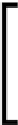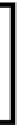Databases Reference
In-Depth Information
3. You are given the option of selecting a file system to save your script to or
letting Essbase save the file in its own file system. EAS defaults to the Essbase
file system and for this and future examples, please allow Essbase to choose
the location of the file.
For most Essbase functionality including EssCmd, MaxL, and so on, the
Essbase command or function will look in the default location, which is
the Application or Database folder located on your analytic server for the
named calculation script. In most cases, all you need to provide is the name
of the calculation script instead of the complete location (path) of the object.
4.
Give your calculation script a name, but remember, no more than
eight characters!
5.
Click
Save
and your Essbase database calculation script is now saved
to the Essbase analytic server. Congratulations!
Now, get ready as we take this script and use it as an example of the many
different ways you can execute an Essbase database calculation script.
Executing your Calculation Scripts
After all that work, you do you would want to actually run your database calculation
script, don't you? Ha, of course you do!
Because the database calculation is such an important part of the entire Essbase
experience, Essbase provides you with many different methods for executing a
database calculation script. As you will learn, there are coding options that give you
great flexibility when you are automating the database calculation process. There is
also generous flexibility given too which allows users to execute database calculation
scripts without the time and expense of coding some elaborate process. The best
part is that you, the Essbase database administrator/programmer, can make the
determination as to the best method to employ for you particular situation.
Running Calculation Scripts manually
using EAS
EAS should be your best friend by now. This tool is your one-stop source of Essbase
administration tools. This is why it should be no surprise that after you have coded
your new Essbase database calculation script using the EAS tool, you can also
execute the script using the EAS tool. This ability facilitates effortless testing of
database calculation scripts or easy running of maintenance calculation scripts.