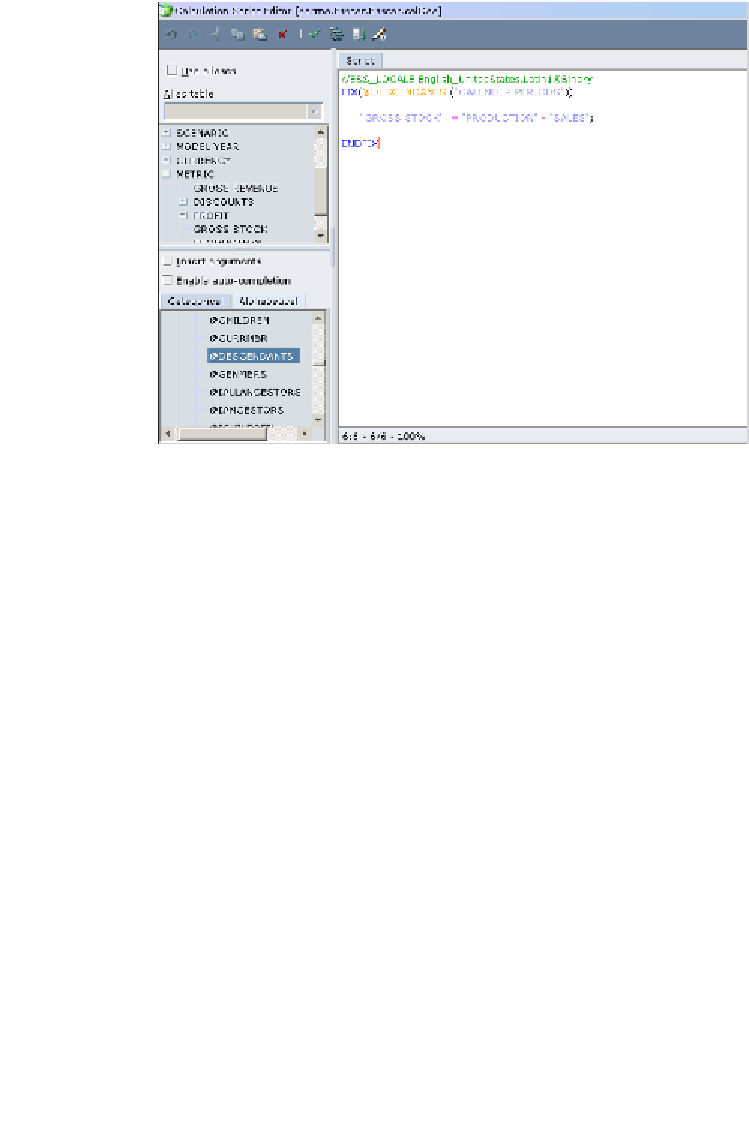Databases Reference
In-Depth Information
Writing and saving a Calculation Script
For starters, we will begin by entering the example code we used earlier to
demonstrate the
FIX
and
ENDFIX
command. We will then save the file
(Essbase calculation script object).
As you can see above, we have entered a basic
FIX
statement wrapped around a
simple
GROSS STOCK
calculation where
GROSS STOCK = PRODUCTION -
SALES
. The way this calculation script is written, Essbase will calculate a value for
GROSS STOCK at descendents of the Calendar Periods level (all child members of
the Calendar Periods member). This is an actual executable database calculation
script which will really calculate a value for the GROSS STOCK member. It is also
an excellent calculation script that is perfect for illustrative purposes.
Members not selected by the
FIX
command are not included in the calculation.
Although very brief and simple, it is a valid and executable Essbase database
calculation script. We can now save this script to the server.
To save your database calculation script, do the following:
1. Make sure you are in EAS, then, simply click on
File
|
Save
.
2. A standard file save dialog box will open.