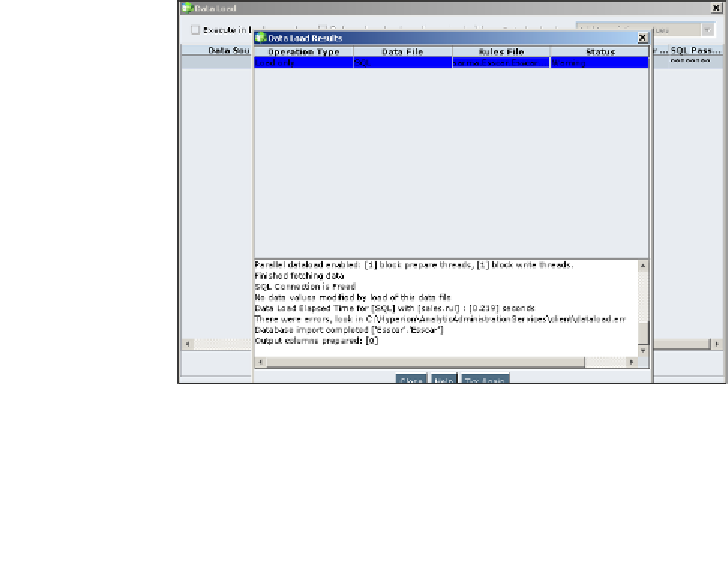Databases Reference
In-Depth Information
•
SQL
Username
and
Password
: Here, you need to enter a valid username
and password for the relational database you will be connecting to. Since
we are using a relational database in this example, we need to provide a
valid username and password.
•
Insert
: This button in the data load form inserts another line so you can
define one more set of data load rules. This allows you certain flexibility as
it is sometimes necessary to load the same data source more than one time
to get the desired load results.
•
Delete
: This button in the data load form deletes the line that you have
selected. Remember, once you click on the
Delete
button, it will not prompt
you for confirmation, it will delete the line. Use carefully!
•
Save
: It will save information you have for future use. The file will be saved
in the standard XML format.
•
Open
: It will open the existing XML file.
•
Execute in background
: If this checkbox is selected, the data load will
execute in the background and you can perform other tasks in EAS.
•
OK
: Once you click on the
OK
button, the data load will commence using
data load rules file you selected. The data will be loaded into the Essbase
cube. If there are any errors loading the data, a warning message is displayed
in the
Data Load
pane that states the data was only partially loaded into your
Essbase database. The error log you have defined will contain information on
any rejected data values.
After you click on the
OK
button, the
Data Load Results
window will be opened
as shown here: