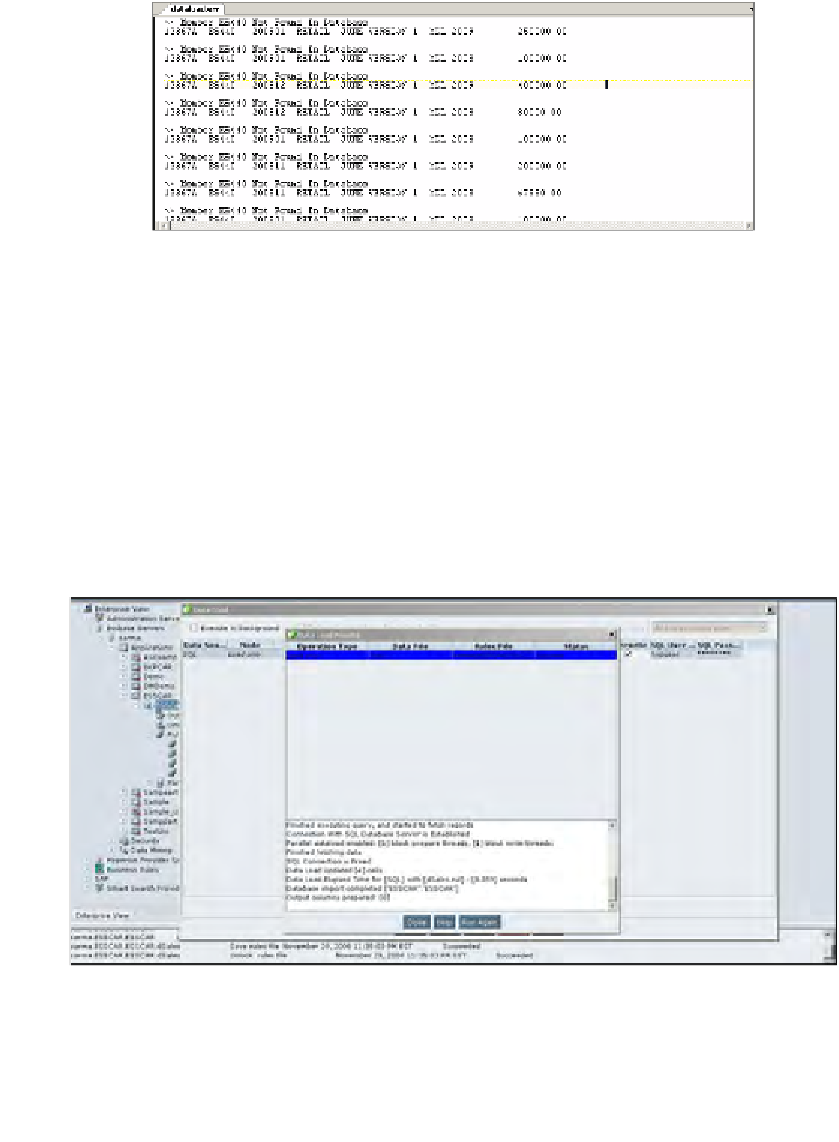Databases Reference
In-Depth Information
Oops! There is a warning message indicating there was an issue with some of the
data and that some or all of the data did not load into your Essbase database. In
order to debug the issue, you need to look into the error file generated by the data
load process.
As you can see in the previous screenshot, the member name
ES440
is not found
in the data base outline. This means this member does not exist in the database
outline. Just to be sneaky, we removed the alias for the 4 X 4 PICKUP member from
the outline on purpose to force this error. Essbase will attempt to load data into the
database using the actual member names or aliases. You can even select a specific
alias table to use.
Anytime if you see the
Member Not Found
in database message, it means this member
does not exist in the Essbase outline.
Let us add the alias code
ES440
back into the outline and rerun the data load.
Hooray, we did it! As you can see in the following message, the data has successfully
loaded into your Essbase database without any error messages: