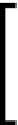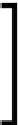Databases Reference
In-Depth Information
The different fields present on the previous screenshot are:
•
Data Source Type
: There are two types of data sources:
Data File
and
SQL
.
If you have a comma or tab delimited data source file, you need to select
Data File
. If you are connecting to a relational database to use SQL
statements, you need to select
SQL
. We will be selecting
SQL
as we will
be loading the data from a relational database data source.
•
Mode:
There are three options in mode:
Load only
,
Build only
, or
Both
. Here,
you need to mention what you are going to do with this data source. Whether
it is used to load data only, update the database outline only, or used for both
database outline updates and data loads. Occasionally, as per our business
requirement, if a new member value arrives in the data file and does not
already exist in the Essbase database outline, you can specify Essbase to update
the outline with the new member value and then perform the data load. See
how smart Essbase is! This scenario can be achieved by selecting
Both
. In the
Esscar cube we want to load only the data, so we select
Load only
.
•
Data
Source
(
Data File
): If you are using a data file instead of a relational
database data source, you may need to specify the location of the data source
file. The data source file can be on your
Local System
or on the
Essbase Server
.
To select a data file, click on the button
Find Data File
and follow the prompts.
Faster data loading
In case of extremely large data files, if possible, deliver the data file
to the Essbase server so the data load will process faster, since you
will eliminate the network response time from the load process.
•
Rules File
: If you have chosen the
SQL
option you must select a rules file
name, as your SQL is embedded in the data load rules file. To select the data
load rules file, click on the button
Find Rules File
and select the appropriate
data load rules file.
•
Abort on Error
: If this box is checked, the data load will abort on any data
load error. This is not always the best choice because, depending on where
the error is in the data, you may end up with a partial load.
•
Error
File
: This allows you to specify the error file location. Remember,
there should not be any spaces in the path of the error file.
•
Overwrite
: When the checkbox is selected, the data load process will
overwrite the existing error file if any. If the named error file does not
already exist, Essbase will create a new error file.