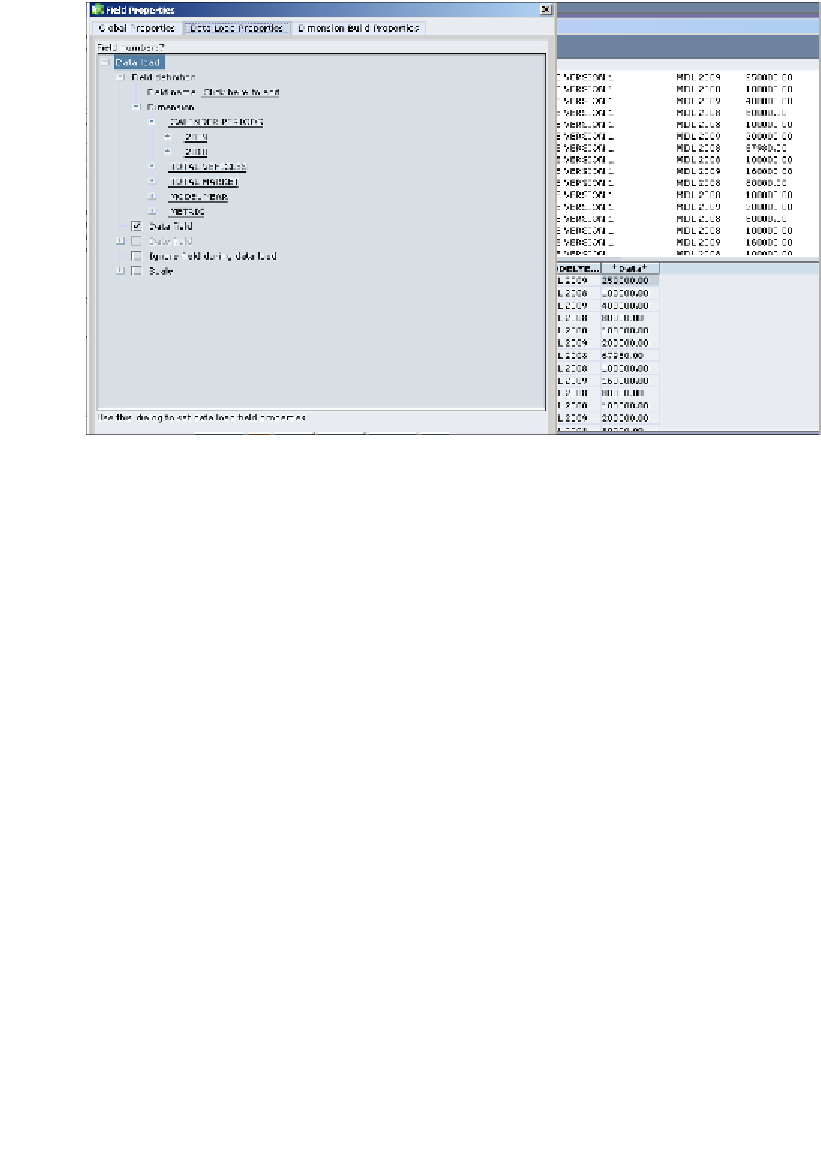Databases Reference
In-Depth Information
As shown in the following screenshot, on field 7 we have defined the
Account dimension name, Total Revenue, and on field 8 we have defined
it as simply Data:
3.
Ignore field during data load
: For any fields that are not required to
successfully load the data from the file you have received, all you need
to do is check the
Ignore field during data load
option in the
Data Load
Properties
tab.
4.
Scale
: Depending on the size of your company or the size of the egos of the
company executives, you may find yourself gathering data that has been
scaled to varying degrees. Because of this, Essbase offers you the option to
scale your data as you load it. Typically, a busy executive may feel that the
number 10,500,000 is too large and bothersome to look at. So, he will ask
that his report have the data values scaled into the thousands (1/1000
th
).
This would give the report the presentation value of 10,500 which would
represent 10,500,000. To do this, select the
Scale
option and enter the
appropriate scaling value you wish to use on the data being loaded
(10, 100, 1,000, and so on).