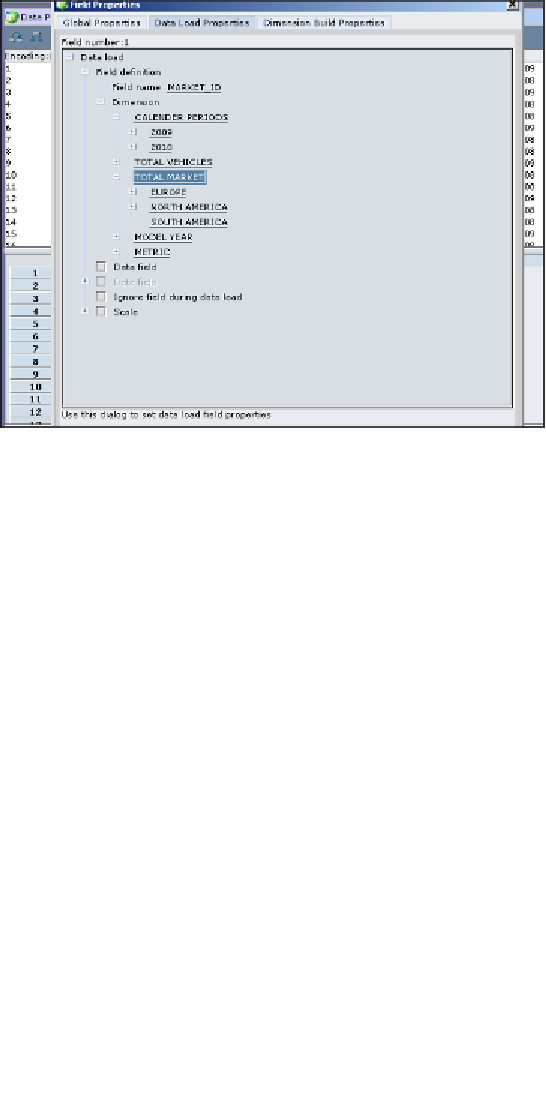Databases Reference
In-Depth Information
The settings that can be set in the
Data Load Properties
tab are as follows:
1.
Field name
: This is where you map your data element to the outline member.
You are currently seeing
MARKET_ID
, which is the column name in the
relational database where our data is coming from. The outline member
name is different from this column name so you need to select the field name,
clear the information that already exists, and then double-click on the correct
outline dimension. You should then see the member name in the
Field name
(wrapped with double quotes if you have space in the member name). If
you do not see the outline and its members, click on the
Outline…
button
to associate this rule to the correct Essbase database. Click the
OK
button to
complete this, or click the
Next
button to go to the next field.
2.
Data field
: The
Data field
can be defined in two ways, one is by defining
the field name like in step 1. If all of the data you are loading is for the
same value, Sales, then you can label this column as Sales. If this data value
column will represent values for more than one member, that is Sales and
Stocks, and the data source contains another column that identifies the data
member, then the data values column can be named only Data.