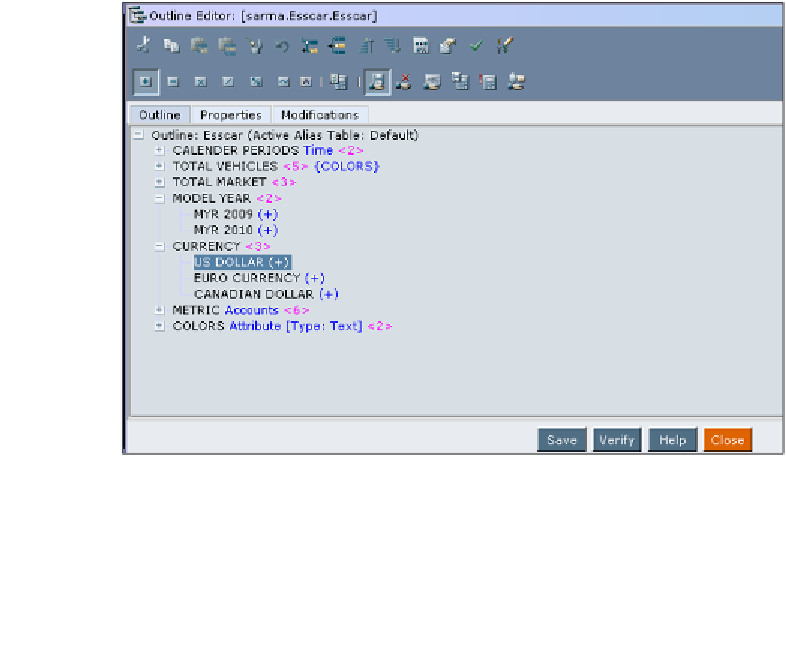Databases Reference
In-Depth Information
Header Definition
As mentioned earlier, Essbase requires a representative of all of the dimensions
in the database outline to be included in the data you are attempting to load.
Obviously, this is not always possible or even practical. Never fear, the Essbase
data load rules file once again has turned this potential issue into a non-issue!
While creating the data load rules file, one of the first things you do is map the different
fields in the data to the appropriate dimensions the data will load to. If even one of the
dimensions is missing, you will get an error when you try to validate the Essbase data
load rules file. This is where the
Header Definition
function comes into play.
For example, the monthly file you receive from the marketing department contains
sales information for the company. The data values are always in U.S. dollars, but
there is no column or field in the data that specifically says
US DOLLAR
like you
have defined in the database outline. All you need to do is quickly and easily add
the
US DOLLAR
member in the
Header Definition
and Essbase will load data as
if every record in the file contains
US DOLLAR
data values.
To set the
Header Definitions:
:
1.
In EAS, open the
Data Prep Editor
.
2.
Click on
Options | Data Load Setting
.
3.
Specify
US Dollar
in the
Header Definition
tab as shown here: