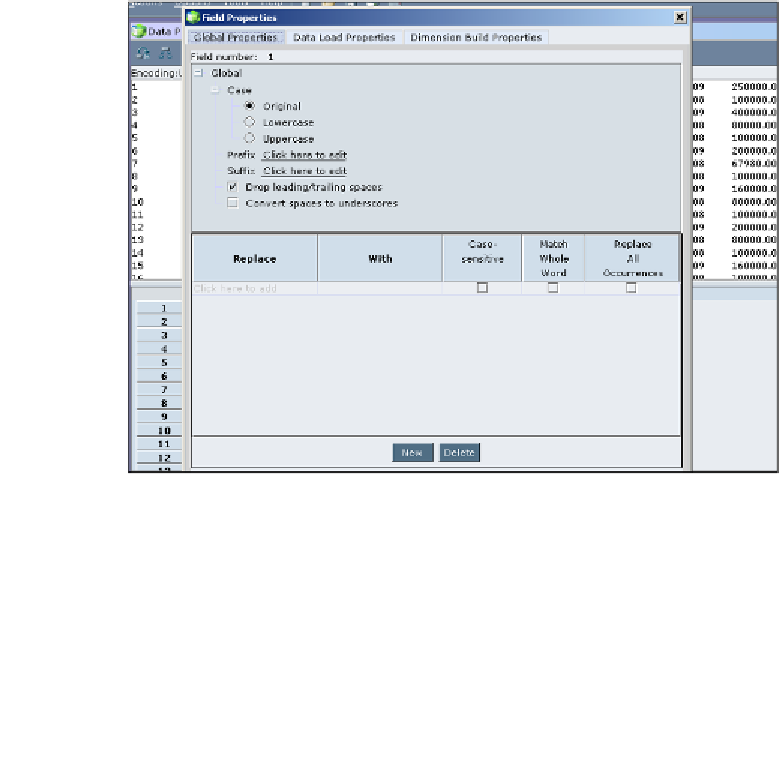Databases Reference
In-Depth Information
Step 8: Associating fields with Data Load
Properties
In order to correctly load the data into the Essbase cube, we need to map each field
in the data, using the data load rules file, to their specific database outline
dimensions. This way, while Essbase is loading the data into the database, the data
fields are correctly aligned to the right members in the database outline. Essbase
will only use the fields you have mapped in your data load rules file. If the data file
contains more fields than necessary, Essbase can simply ignore them if you have
them tagged as
Ignore
.
This is the key step while setting up the data load rules file.
To open the Data Field Properties:
1.
In EAS, open the
Data Prep Editor
.
2.
Click on
Fields
|
Properties
.
3.
As shown below,
Data Field Properties
option has three tabs:
Global
Properties
,
Data Load Properties
, and
Dimension Build Properties
.