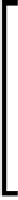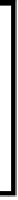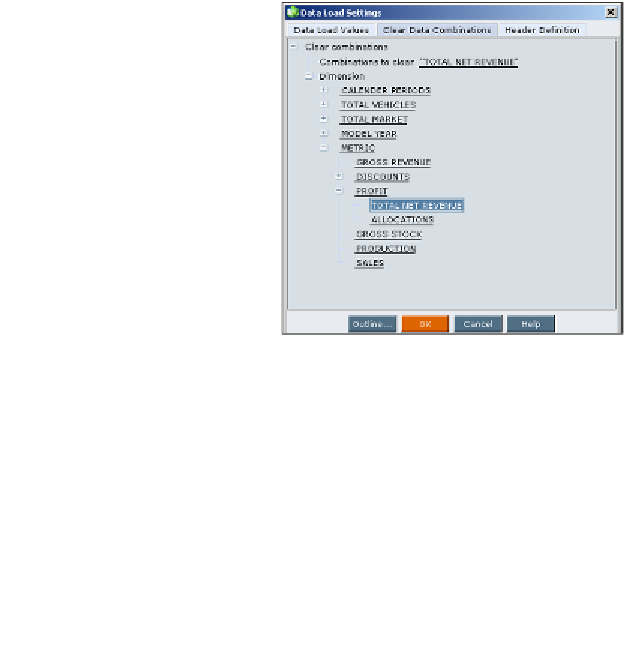Databases Reference
In-Depth Information
Clearing Data Combinations
Depending on the circumstances, it may be necessary for you to clear the existing
data values before loading the new data. To achieve this functionality you need to
set all of the members that need to be cleared in
Clear Data Combinations
tab of
the
Data Load Settings
.
This can be an extremely valuable setting when loading data that
may have holes in it. For example, you are loading data values for all
months of a particular calendar year, but the new data load has no data
values for the months of May and August, the result will be the old
values mixing in with the newly loaded values. This happens because
Essbase will only load or overwrite data values for specific values
received in the data. If no new data is received for the months of May
or August, the old data values will remain.
To set the
Clear Data Combinations
:
1.
In EAS, open the
Data Prep Editor
.
2.
Click on
Options
and then click on the
Data Load Setting
.
3.
Click on the second tab,
Clear Data Combinations
tab.
In the
Dimension
list, double-click on the members you need to clear the data
and they will appear in the
Combinations to clear
as shown here:
If you are using
Overwrite existing values,
then
Clear Data Combinations
may
not be necessary as every time you load the data the old data will be cleared for
the values you receive. However, if you are using
Add to existing values
or
Subtract
from existing values
, you may need to clear the data values prior to the very first
data load to this scenario just to make sure all of the data has been cleared.