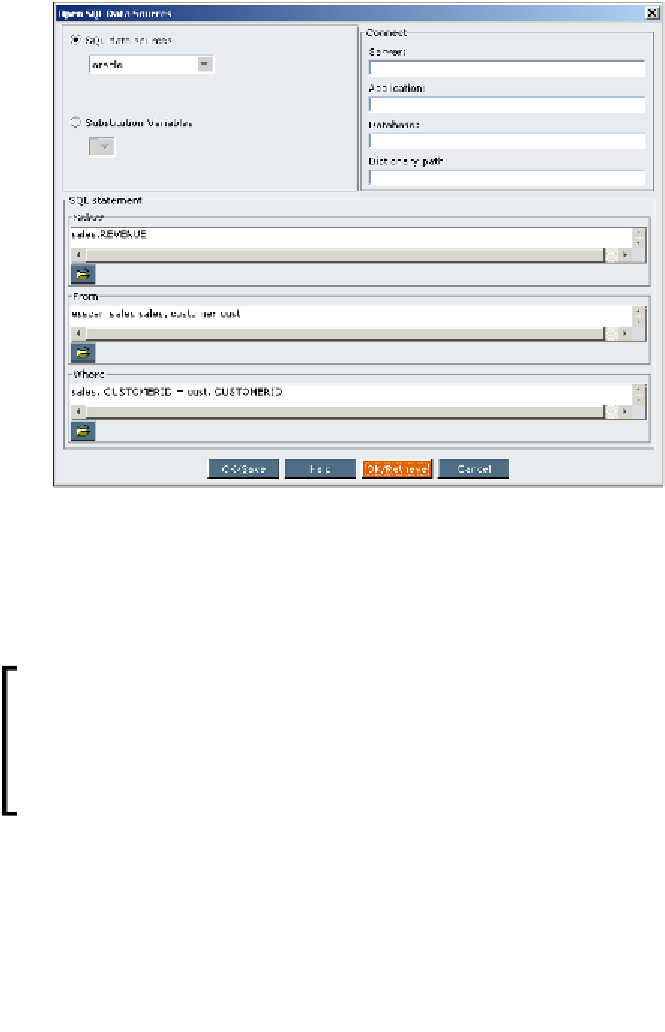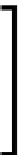Databases Reference
In-Depth Information
3. You will see the
Open SQL Data Sources
window as shown in the
following screenshot:
As shown in the previous screenshot, you can write your own SQL query. However,
you are somewhat limited to what you can write. Here is how to write your own
SQL query:
1.
SELECT
,
FROM
, and
WHERE
are already declared.
This is a great feature for writing most queries, but if you are
unable to write any particularly complex queries, you can always
create an Essbase
temporary
table in your relational database that
contains everything you need (data values, columns, and so on).
Then, your data load rule SQL statement only needs to be a simple
SELECT <column names> FROM
,
WHERE…
.
2. Write your query and click on
Retrieve
.
3. Enter the SQL user ID and password and click on
OK
and you should
see the data populated as shown here: