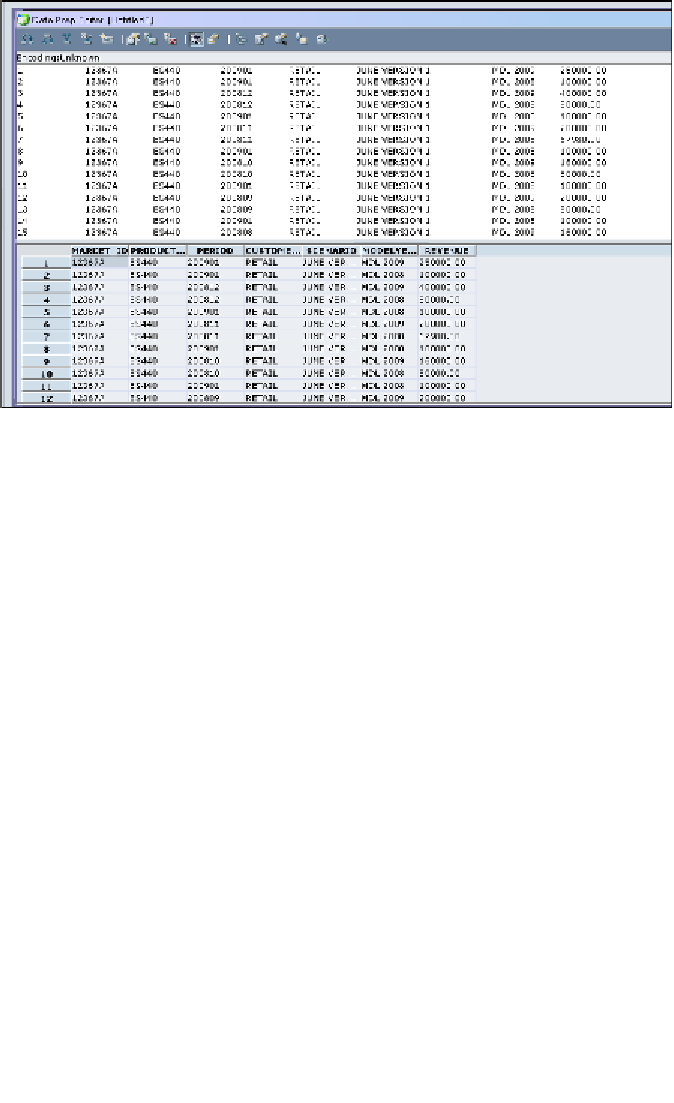Databases Reference
In-Depth Information
Step 4: Setting the View to Data Load Fields
As you recall, in the previous chapter we used the
Rules File
to update the database
outline. In this chapter, we are using, but this time, we are using it for loading data
into the Essbase database. Please select
Data Load Field View
in the
Rules File
.
By default
Data Load Field View
is selected.
To set the Data Load Field:
1.
In EAS, open the
Data Prep Editor
.
Click on
View
and then select the checkbox
Data Load Fields
.
2.
Step 5: Setting the Data Source Properties
As discussed in the previous chapter, the
Data Source Properties
are also the
same where you can set the column delimiter as Tab delimited or Comma delimited.
The input columns from a relational database are Tab delimited which is selected
by default.
To set the Data Source Properties:
1.
In EAS, open the
Data Prep Editor
.
2.
Click on
Options
and then click on
Data Source Properties.