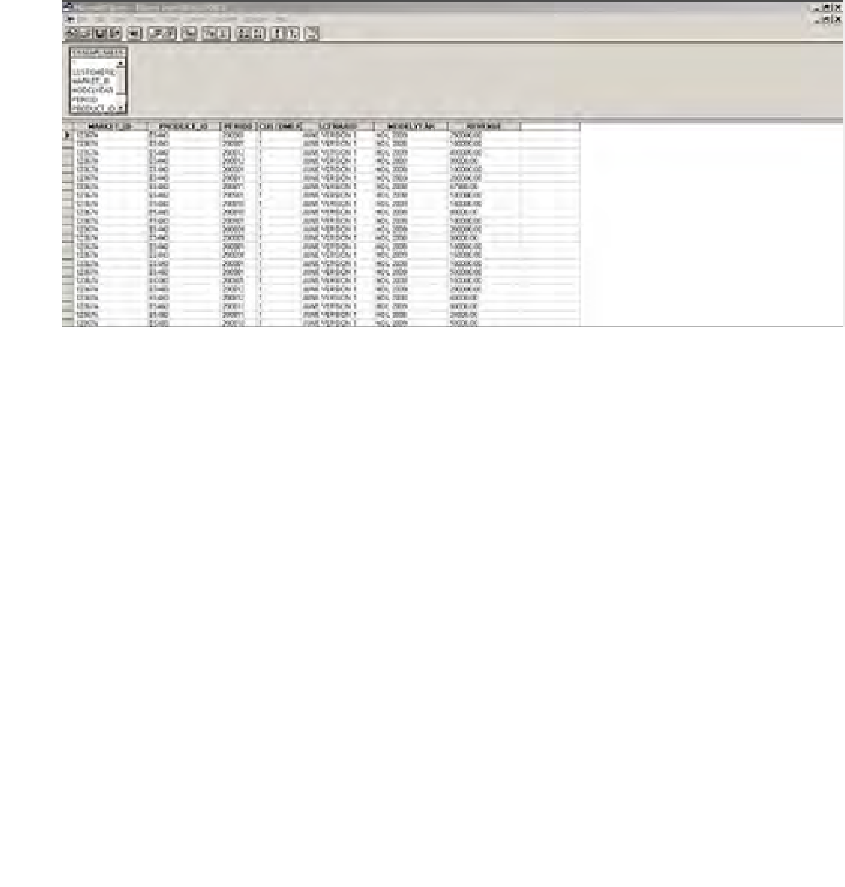Databases Reference
In-Depth Information
To associate your data load rules file to a database outline:
1.
Again, using EAS, open the
Data Prep Editor
.
2.
Click on
Options
|
Associate
Outline
or click on the
Associate
button
in the
Data Prep Editor
.
Step 3: Opening data load file or the SQL
data source file
The source data which needs to be loaded into the Essbase cube can be a data file
(Comma separated files like a
.txt
file, or a
.dat
file) or a relational database which
can be retrieved using the relational databases own SQL statements. The following
screenshot shows the Esscar data in the relational database system (Oracle):
To open a data source file or SQL data source:
1.
In EAS, open the
Data Prep Editor
.
2.
Once you've clicked on
File
you should see the options
Open Data File
or
Open SQL
.
In the previous chapter, you saw how to use the Data File. In this chapter,
we will see how we can achieve the same thing using the SQL data source:
1.
Click on the
Open SQL
selection.
2.
A new window will open asking you to select the
Server
name,
Application
name, and
Database
name. Please select the appropriate names and click
OK
.