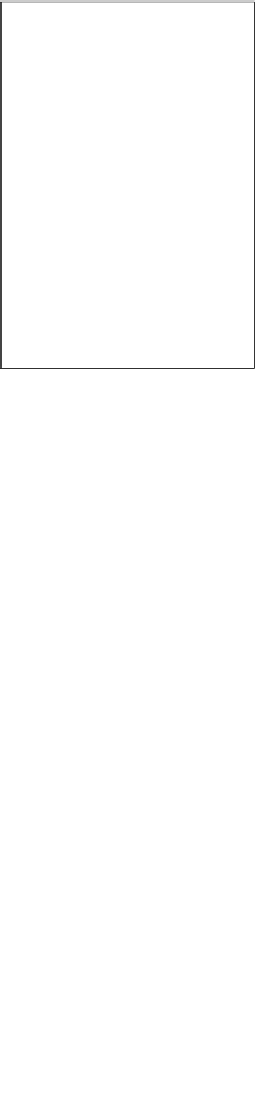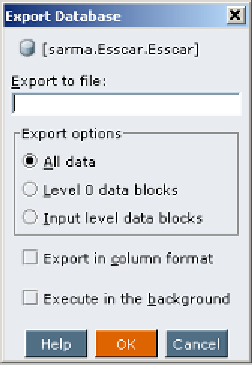Databases Reference
In-Depth Information
Because of this reason, you will do the following:
1. Give a name to your export file including an extension. When loading the
data, Essbase will only look for a file with a
.txt
extension, so it is always
best to add it now. Also, when exporting your data, Essbase will only
build files upto 2GB each. If your database is larger than 2GB, Essbase will
automatically create new files with the name you have chosen and append
the number of the file to each one, for example,
EssCar01.txt
,
EssCar02.
txt
,
EssCar03.txt
, and so on. Finally, very important, remember that
Essbase object names must be upto 8 characters. This means your file name
in this example must be upto 6 characters before Essbase appends the
number to it.
2.
Next, your export options are self explanatory. Select the level of the data
you wish to export. If you are exporting the data for a complete restore,
then obviously you will select the
All data
option.
3.
Finally, the
Export in column format
option is very important. If you
select this option, Essbase will export the data in a format compatible
with spreadsheet applications using field delimiters. If you do not select
this option, Essbase will export your data into a format that it will easily
recognize and will be able to load back into the database without a rules
file. The
Export in column format
is not supported in ASO cubes.