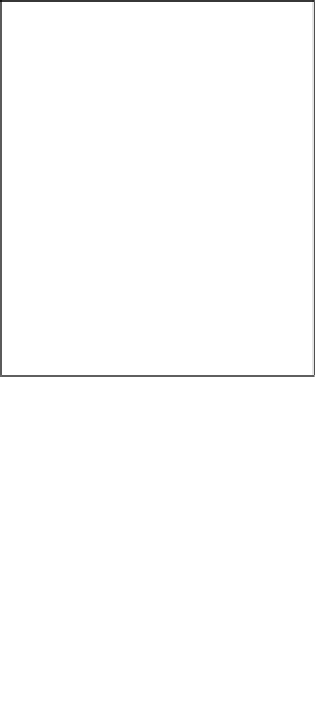Databases Reference
In-Depth Information
Without a load rule, you do run the risk of either having an invalid character in one
of your data fields or an incorrect or missing member name included in a row of data.
When this happens, Essbase will successfully load the data file up until it reaches the
invalid row. At this time, the load will halt without loading the remainder of the data,
leaving you with an incomplete load.
To be honest, the best time to use this no load rule method of data loading is
when your data source file is created from an Essbase database data export.
Essbase export and import (no load rule)
This method is fantastic for extracting data from your Essbase cube and loading it
into another cube or just plain saving it off for backup. Start off with the EAS tool
and right-click on your database and select the
Export…
option to begin the export
of the desired data from the database.
Upon selecting the
Export…
option, you will be presented with a small
Export
Database
screen (seen in the next screenshot). On this screen, you have options
on how you want to export your data from the database. There are many reasons
why you will need to export data from your Essbase database (backup, send
downstream). However, in this case, the data is exported so that you can import
the data into another database or even into the same database at a later date.