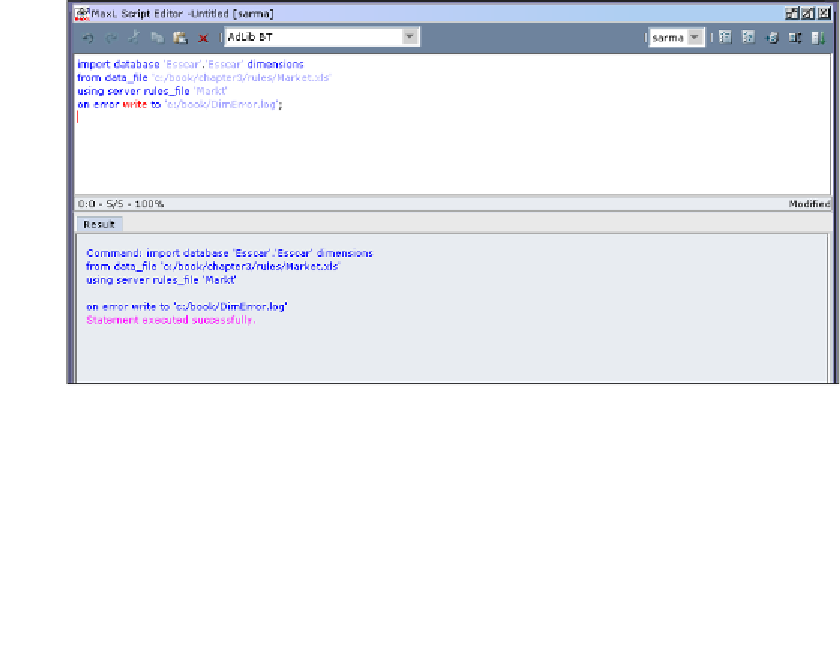Databases Reference
In-Depth Information
Syntax of Import Dimension statement
We will show you some actual code that can be used in the MaxL editor to execute
database commands. As we will present in much greater detail later in this topic,
MaxL is a command-based scripting language that you can use for automating
maintenance and routine tasks:
IMPORT DATABASE APPLICATION NAME.DATABASE NAME DIMENSIONS
FROM (input data file information)
LOCAL | SERVER
/* Location of the data file
FILE TYPE /* Type of data source whether a Text files, Excel File,
or Lotus File
DATA_FILE
FILE PATH ' Path of the file like c:/book/chapter3/rules/market.xls
USING (Information about the Rule File)
LOCAL | SERVER ' Location of the rule file
RULE_FILE
RULE FILE NAME ' Name of the rule file like Markt
ON ERROR APPEND TO (error File information)
WRITE | APPEND
ERROR File name ' Path for error file
' c:/book/DimError.log
The following screenshot shows the code that was entered into the EAS MaxL editor
and then executed by pressing the
F5
button or clicking on the
MaxL
|
Execute
button: