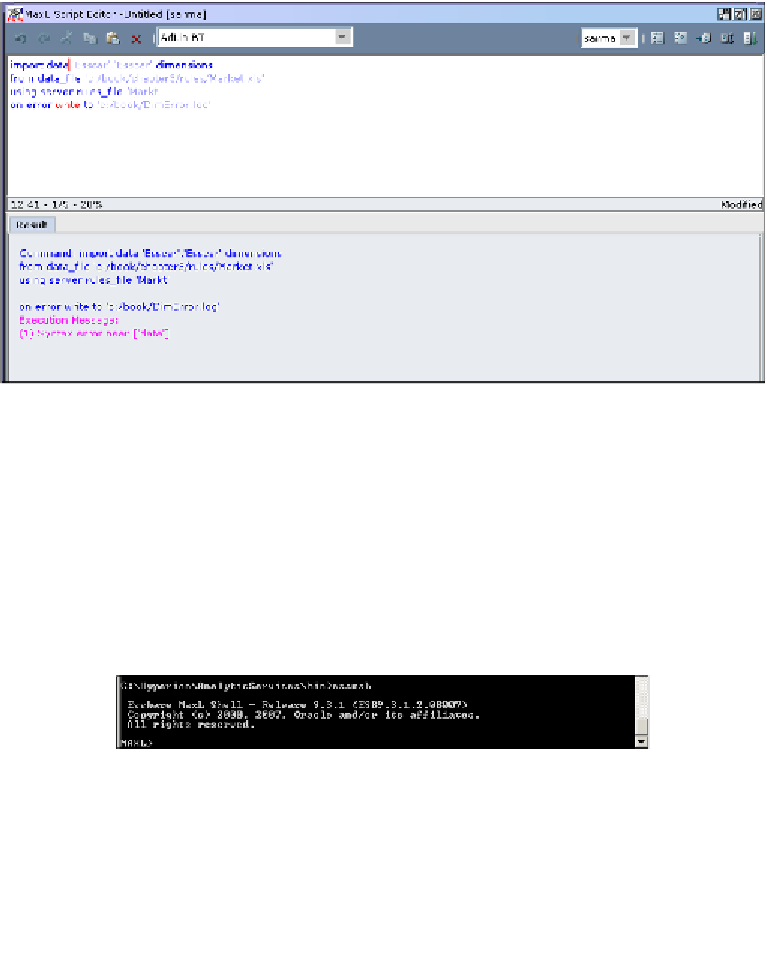Databases Reference
In-Depth Information
As shown in the previous screenshot, the script has executed without errors.
Let's modify the script to force an error message.
We have changed the reserve word
database
to
data
.
This is a glaring syntax error
and will immediately generate an error message as shown in the following screenshot:
This script can also be saved with the extension
.mxl
for later use.
Executing MaxL from command prompt
You can use MaxL statements from the DOS command prompt as well.
The
essmsh.exe
file is located in the
$Arborpath/bin
which, in our case,
is
C:\Oracle\AnalyticServices\bin
.
From the command prompt, go to this directory and enter the word
ESSMSH
as shown:
In the EAS editor, you need not log on to the Essbase server as EAS is already
connected to Essbase. When using the command prompt, you need to log in
to Essbase. Using the following syntax in a MaxL statement, you log in to the
Essbase server:
Login 'UserID' 'Password' on 'ServerName';