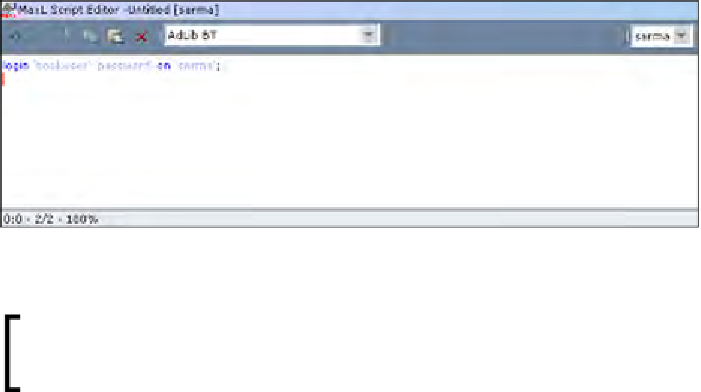Databases Reference
In-Depth Information
Update using MaxL Shell
In the earlier versions of Essbase,
EssCmd
(
Essbase Command Script
) was
widely used as the shell script of choice. In the newer versions of Essbase, Oracle
recommends using MaxL Shell scripts. Using the MaxL Shell statements, you will
be able to perform most of the Essbase functions like dimension building, importing
data, and calculating data.
A MaxL Shell script can be executed three different ways:
• Through the EAS editor
• From the DOS Command Line
• Shelled from within another scripting language
Executing MaxL from EAS editor
The steps to execute MaxL from EAS editor are:
1.
Within EAS, click on
File
|
Editor
|
MaxL Script Editor
2.
The MaxL editor will be opened as shown in the screenshot below:
• In the MaxL editor, you can write a MaxL statement and then execute it.
MaxL is the multidimensional database access language for
Essbase analytic services. MaxL is an easy to use interface for
Essbase database administration.
The
IMPORT DIMENSION
statement would be used to build the outline. The syntax in
the example MaxL statement shows when we use a data file to update the dimension.