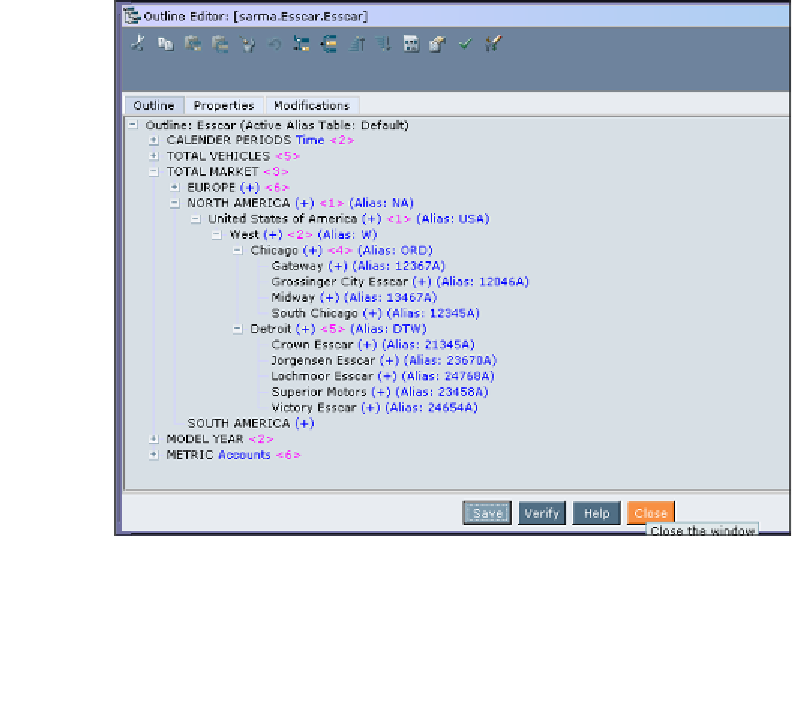Databases Reference
In-Depth Information
As you can see from the previous screen, you would be able to select either the
SQL
data source or the
Data Files
. If you choose to select
SQL
, then you will need
to provide the
SQL user
name and
SQL password
.
1. We have a Microsoft Excel file as our data source so we have selected
the
Data files
option.
2. Click on the
Find Data File
. Browse through the directory and select
the data source file. You have the choice of a local file or a server file.
3. Click on the
Find Rules File
and select the rule file that you have built
and saved on the server.
4. For the error file, you can give a different error file path and name, or you
can use the default error file. If you think the error file already exists, please
select the option
Overwrite
. If not, you will get an error message.
5. Click on
OK
.
6. Essbase will load the data per the instructions in the rules file you selected.
If it is a dimension build rules file (as is this case), the outline itself will
be updated.
7.
The outline will be updated, saved, and restructured. The new outline
is shown in the following screenshot: