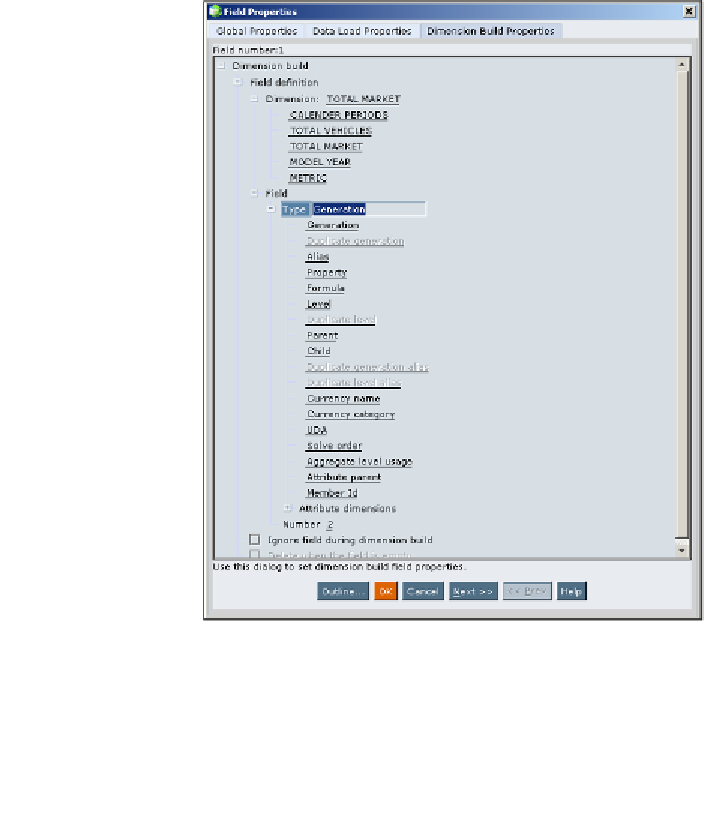Databases Reference
In-Depth Information
You can also ignore a field by selecting the option
Ignore field during dimension
build
. There may be times when an entire column or field is not needed for you
to load the data into Essbase. For example, the file you are loading has a column
for cities in it. Your database outline is only set up for countries and states. Cities
are not needed so there is no need to even look at them.
In our example, the
Field 1
input data field is the
Generation 2
member name
(Generations always start from
Generation 2
as the
Generation 1
level is the
dimension name itself) and the next field will be the member alias.
Click on
Field 1
, then assign the
Field Definition | Dimension
as
TOTAL MARKET
,
in the
Field
|
Type
select
Generation
and in the
Field
|
Number
enter
2
and click
OK
.
The input data
Field 1
is now set to load to
Generation 2/Member Name
. If you were
finished, you could click
OK
now, with more fields to define, you can simply click on
Next
. Did you see how the cursor has automatically moved to
Field 2
. Select
TOTAL
MARKET
as the dimension name and click on
Alias
field type. When you select
Alias
the
Field
|
Number
is set to Generation
2
as shown: