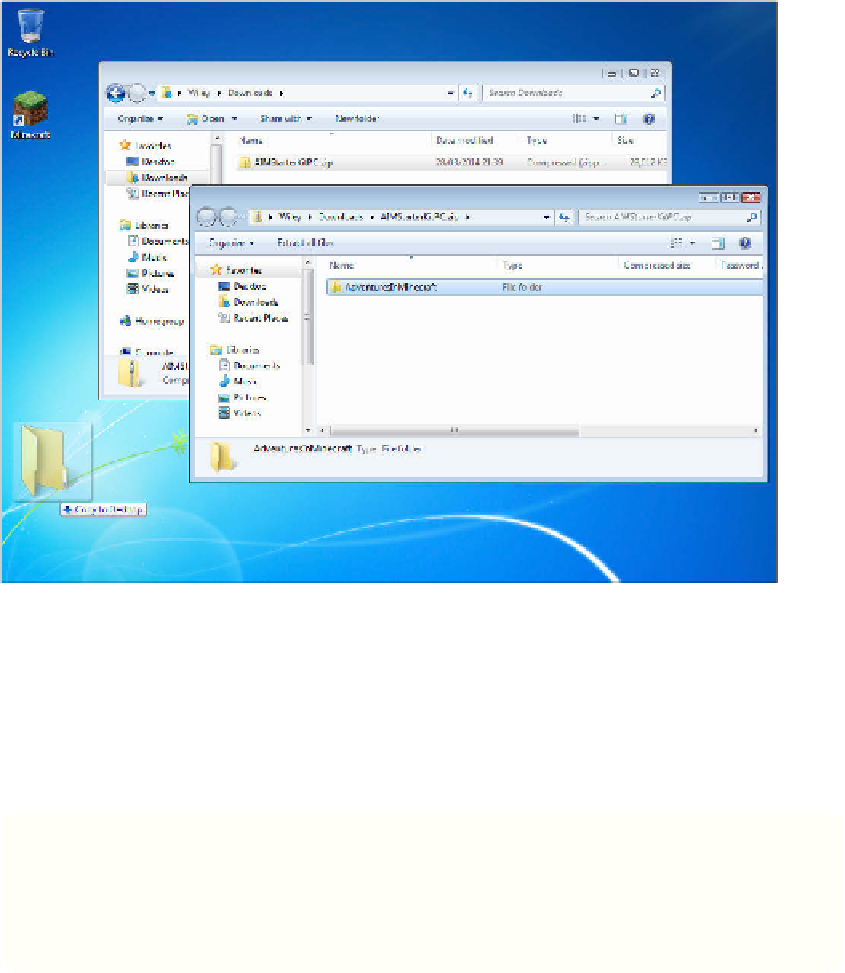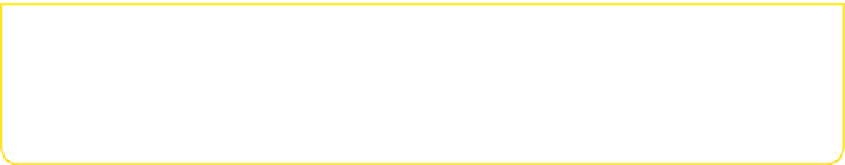Hardware Reference
In-Depth Information
2.
When the starter kit zip file has finished downloading, open it. You can do this
either by choosing the Open File option or by opening the download folder and
double-clicking the
AIMStarterKitPC.zip
file.
3.
The zip file contains only one folder, called
AdventuresInMinecraft
. Copy
this folder to the desktop by clicking the folder, holding down the button and
dragging it to the desktop (see Figure 1-4).
FIGURE.1-4
Copy the
AdventuresInMinecraft
folder to the PC desktop where
you will always be able to find it.
Downloading and Installing Python
Because you will be doing your coding by using Python, you now have to install the
Python programming language and the code editor IDLE by following these steps:
If you don't have an administrator account for your computer, you will need
someone with an administrator account to enter their password before you can
install Python.