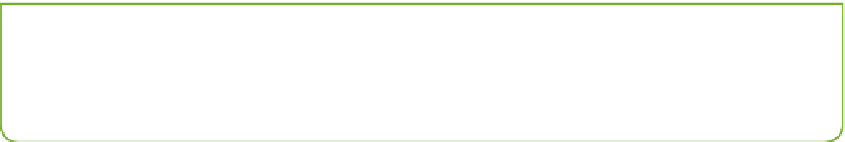Hardware Reference
In-Depth Information
If you want to find out more about Python, visit
www.python.org.
You can download
Python from
www.python.org/download
and the Python Wiki,
wiki.python.org
,
contains lots of information, tutorials and links to Python community websites.
Setting up your Windows PC or Apple Mac to create your first Minecraft program
requires three steps:
1.
Download and extract the PC or Apple Mac starter kit, which contains a pre-
configured Bukkit server with the RaspberryJuice plugin and a folder called
MyAdventures
where you will save your Minecraft programs.
2.
Download and install the Python programming language.
3.
Configure Minecraft to use the same version as Bukkit and connect it to the
Bukkit server.
To see a video of how to set up your Windows PC or Apple Mac, visit the
companion website at
www.wiley.com/go/adventuresinminecraft
.
Installing the.Starter Kit and Python
on.Your Windows PC
If you are using a Windows PC, the next part in setting up your computer is to:
1.
Download the starter kit for Windows PC and extract it to your desktop.
2.
Download the Python programming language and install it on your Windows PC.
Downloading and Extracting the Starter Kit
Follow these steps to download the Windows PC starter kit and copy the contents to
your desktop. Placing them on your desktop will make it easy for you to find them
whenever you need them:
1.
Open your PC's web browser (e.g. Internet Explorer, Chrome), go to the compan-
ion website (
www.wiley.com/go/adventuresinminecraft
) and download the starter
kit for your Windows PC.