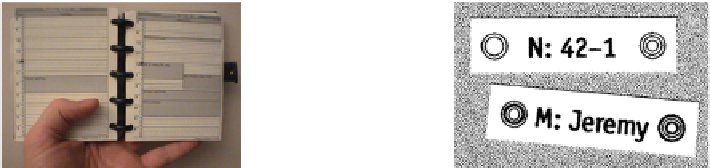Information Technology Reference
In-Depth Information
Fig. 2.12
The PaperPDA. Center: A form for writing e-mails on paper. Right: Physical stickers for
creating hyperlinks (photo courtesy of Scott Hudson)
user scans all new or updated forms using a desktop scanner. Specific visual marks
on each form allow the system to identify the orientation and the type of the form.
PaperPDA then detects marks that the user has made on interface elements (such as
printed check boxes) and uses optical character recognition for recognizing text. The
PaperPDA system then automatically performs the electronic operations requested
by the user, e.g. sending an e-mail. Hyperlinks between two paper documents can be
created with physical stickers (Fig. 2.12 right). The user attaches two corresponding
stickers to the locations of both link anchors. On each of these stickers, an ID is
printed that enables the system to detect corresponding stickers when the forms are
scanned. This automatically creates a digital version of the hyperlink.
Collaborative Notetaking
While earlier systems mostly addressed the integration of digital media into the
augmented notebook, recent research focuses on supporting collaborative uses of
notebooks.
A good example of co-located collaborative use of paper notebooks is
Air-
TransNote
[97], a system for classrooms. Students take handwritten notes on a paper
notebook. The notes are digitally captured and automatically transmitted to the PC
of the instructor. This enables the instructor to provide feedback and to discuss notes
of students by projecting them onto an electronic whiteboard. Moreover, the system
uses handwriting recognition and clusters the recognized notes of all students. This
allows the instructor to quickly get an overview of the students' notes.
Remote sharing of notebook contents via a network connection is supported by
a number of systems. In the most simple case, the entire notebook is made avail-
able to other users without the option to select individual contents to share. This
is the case with Memento [168] which allows for accessing shared notebooks in a
standard Web browser. The
iDeas
notebook [69] (Fig. 2.11), a collaborative version
of ButterflyNet, offers similar functionality. However, it also lets users select spe-
cific contents of their personal notebooks to be added to a shared group notebook.
Maldonaldo et al. [89] have conducted one of the very few long-term studies of Pen-
and-Paper Interfaces. Over a period of 6 months, more than 50 design students used
the iDeas notebook for their studies. Main findings were that approximately two