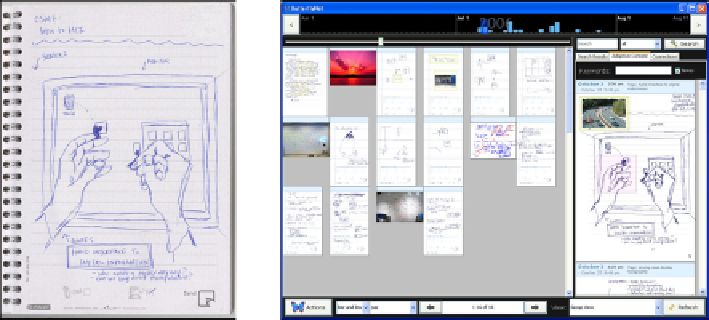Information Technology Reference
In-Depth Information
Fig. 2.11
The ButterflyNet/IDeas notebook [176, 69]. Left: Paper notebook. Right: Shared digital
notebook including selected pages of multiple users (photo courtesy of Scott Klemmer)
of them. In contrast to ButterflyNet, additional media cannot be integrated using
the paper notebook but only in the Web-based interface. The authors conducted
one of the most extensive studies that examine how Pen-and-Paper User Interfaces
are used. Prism was evaluated in a long-term study over a period of nine months
with 5 participants. Amongst others, the authors found that the paper notebook was
preferred to be used as a master notebook. This is an organized account of what
the users did and planned to do - a central information hub that systematizes and
integrates information from various sources.
Another stand of research examines how handwritten notes can be coupled with
temporal data, such as audio or video recordings. The
Audio Notebook
[148] closely
couples handwritten notes with an audio recorder. It comprises a digital audio
recorder and a paper notebook that is placed on top of a digitizing tablet. Handwrit-
ten notes are automatically captured in a digital form and used to index the temporal
audio stream. If notes are taken while audio is recorded, the notes are automati-
cally linked to the temporal position within the audio stream that corresponds to
their creation time. By tapping with the pen on a note, the audio recording is played
back at that specific position in time. This is a lightweight, yet powerful indexing
mechanism that lays the temporal audio stream out in space. This concept became
commercially available with the Livescribe pen. The
ChronoViz
system [164] further
refined this concept to support data collection and analysis in observational research.
Handwritten field notes are automatically linked to audio and video recordings made
during the observation and serve as bookmarks for subsequent data analysis.
The
PaperPDA
[35] is one of the early augmented paper notebook systems. It
demonstrates how rich paper-based interactions can be realized even without digital
pens, only by using a standard desktop scanner. PaperPDA combines a conven-
tional paper notebook, calendar and organizer with electronic support. Using spe-
cific pre-printed paper forms, the user can for instance take notes and write e-mails
(Fig. 2.12). This is particularly helpful in mobile settings. Back in the office, the