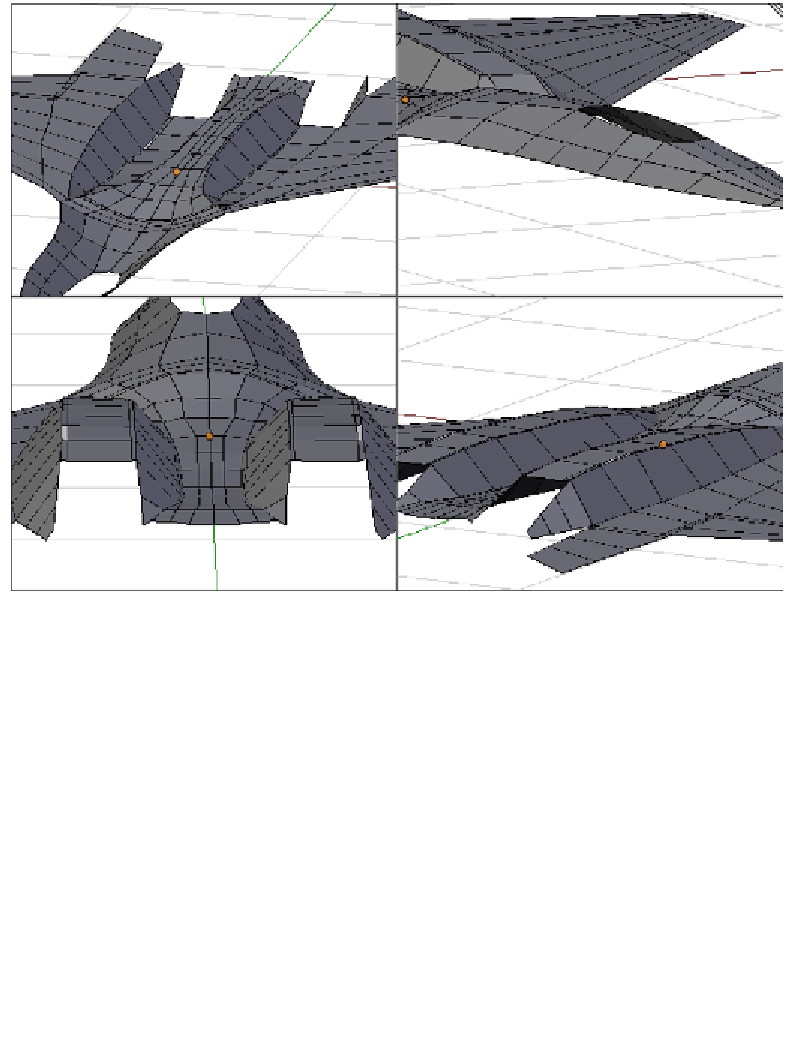Graphics Programs Reference
In-Depth Information
Now is a good ime to check some screenshots showing the result of all this
hand tweaking:
In the previous screenshot, the top left-frame shows the mesh upside down; the
other three are just different views showing the shape of the various parts that
we've been working on.
After all this hand tweaking, there is more coming!
28. Let's create the canopy (cabin) for our fighter aircraft. The technique is rather simple
but efecive: Select the ring forming the hole of the cockpit, duplicate it with
Shift
+ D
and do not move it from there. Then start making four successive extrudes—
move upwards—scaling operaions to give it a irst oval shape. When that's done,
perform some hand tweaking on it to refine the shape to make it look nice from
any angle. Remember to not scale down the last extrusion completely to zero, just
leave it small enough so as not not be seen by the camera when looking at the
whole model. This is something that helps to avoid triangles, which could cause ugly
deformaions when we use the
Subdivision Surface
modifier.