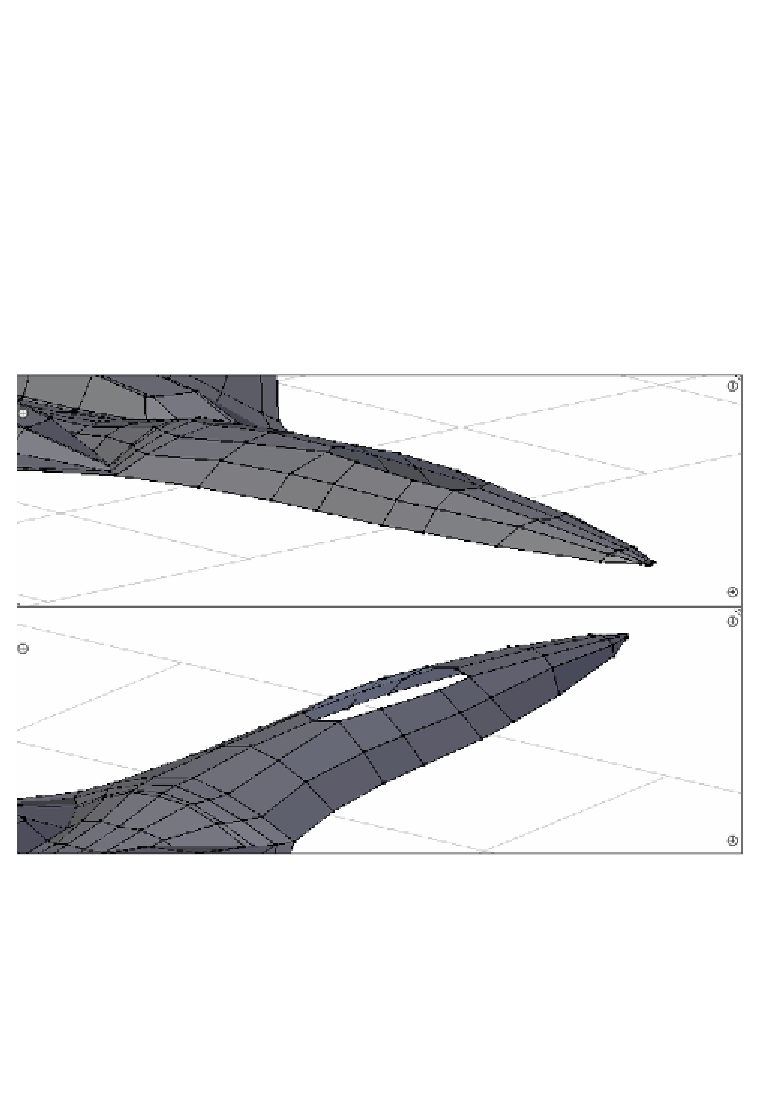Graphics Programs Reference
In-Depth Information
26. After giving shape to the place where the exhaust is located, we go on to tweak the
mesh from the nose to the "neck", making sure that it gets a nice round shape. A
good idea is to start selecing the ring deining the hole of the cockpit and moving it
upwards, then tweaking verices around to get them to form a sot and nice shape.
It is important to work on the nose carefully, since it has quite a few edge loops
inishing there; that way we avoid geing ugly deformaions later.
It is highly recommended to rotate the view a lot while doing these tweaks, to make
enirely sure that the shape that we want is the one we are geing. This is a very
useful habit when working in CG; since the computer screen can only show us two
dimensions, there's no other way to really know what the shape is; only rotaing
the view around and paying close atenion to the details helps. A good way to have
a clear idea on what is the shape that we are aiming for is to look at the following
reference image:
27. The next thing to do is to shape the space between the two protrusions that we
raised irst. In this case, to give a good variaion to the shape, let's put some concave
curvature into it. Concave curvatures tend to be problemaic because, someimes,
a small change breaks the softness of the curve. A good way to work around this
problem is to look at the coin from the other side (literally), which means just
rotaing the view to look at the model from the downside, that way we can work
more easily on it and avoid the complicaions of tweaking a part of the mesh that is
between two protrusions.