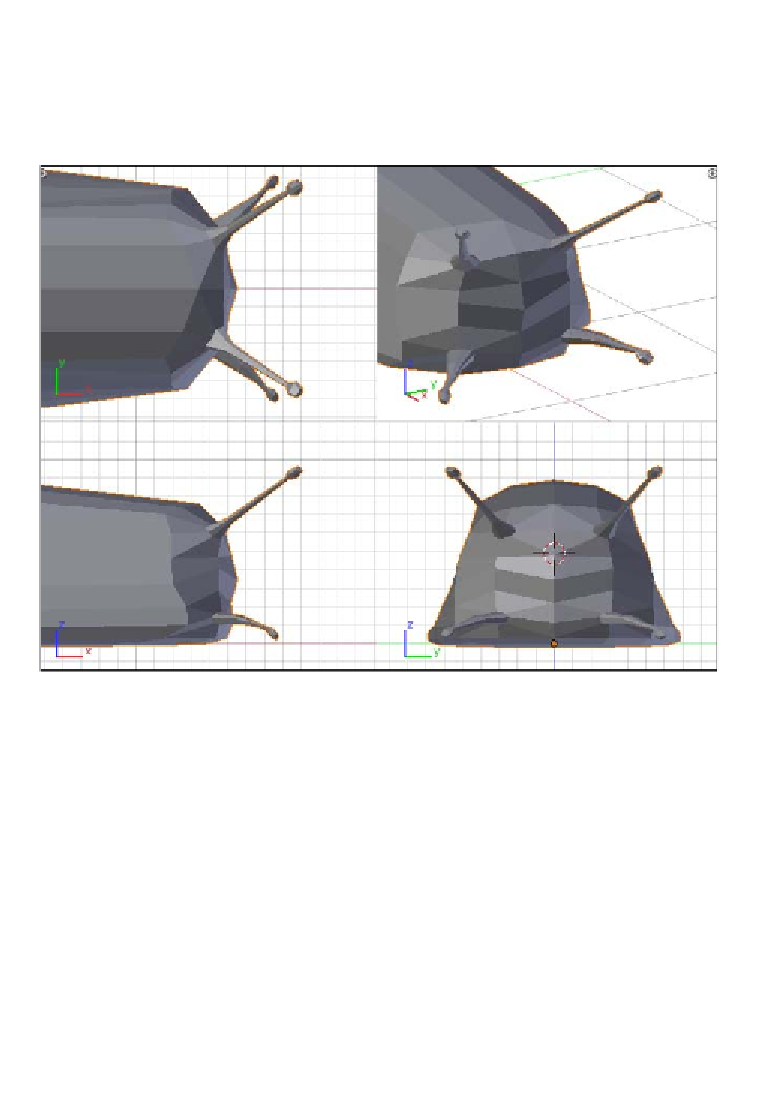Graphics Programs Reference
In-Depth Information
20. For the tentacles, we just need to perform the very same steps that we did for the
eyestalks, but this ime on the fourth vertex coming down from the one around
which we created the base ring for the eyestalk. Be careful to get the tentacles
being shorter than the eyestalks; around half the length would be okay. Again, a
screenshot can be very useful to ensure that we are on the right track:
21. After doing this, let's switch to
Object Mode
(
Tab
key), add a
Subdivision Surfaces
Modifier
to the body object, and set its
View Subdivisions
parameter to 2 (do not
click on
Apply
). Then switch to
Right View
(Numpad
3
), select the shell object (if it's
hidden, press
Alt
+
H
), and move it down and to the right to get it correctly placed
over the body of the snail.