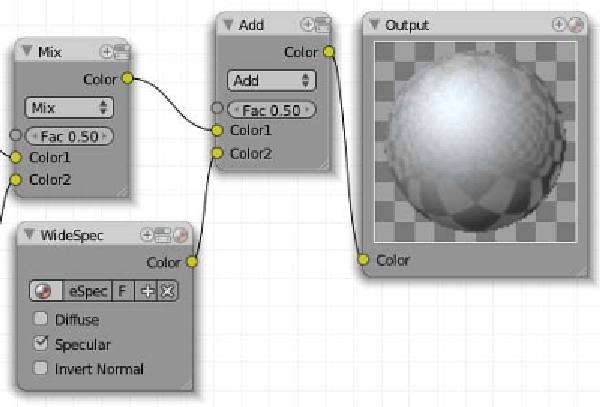Graphics Programs Reference
In-Depth Information
At this point, we need to see the screenshot for the remaining part of the setup:
17. With the
Reflect
material node in place, we need to add a new
Mix
node and
connect the
Screen
node to the
Color1
input, and the
Reflect
node into the
Color2
input.
18. Finally, we just need to create one more material node. Create a new
material and name it
WideSpec
. This node must have enabled only the
Specular channel and its seings are as follows:
F
Specular panel:
Color: 0.65 Red, 0.77 Green, 0.87 Blue
Shader type: Blinn
Intensity: 1.0
Hardness: 8
IOR: 10.0
This material uses the specular properies to create a nice, sot, blueish specular
highlight.
19. To finish the
carPaint
material, we just need to add a new
Mix
node, set its mode
to
Add
and connect the previous mix node into the
Color1
input and the
WideSpec
material node into the
Color2
input. From the
Add
node, we just need to connect
the output directly into the
Output
node, and we are done with this setup.