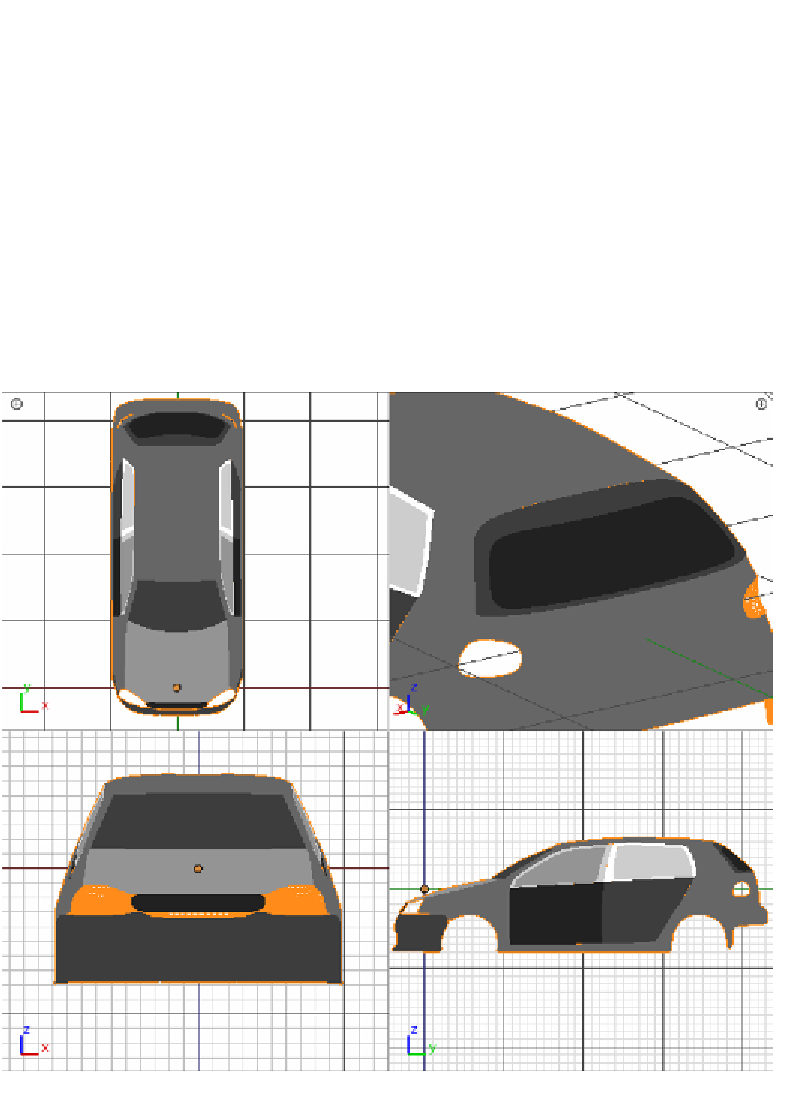Graphics Programs Reference
In-Depth Information
Ta ke a c l o s e l o o k at t h e i m a ge to k in ow w h i c h e d ge s m u st b e s e l e c te d i in o rd e r to s et
their crease value to
1
. To be able to see the effect in each case, it is recommended
to select just a few of them, then set the
Crease
slider to
1
, and then coninue
selecing other edges and seing the property for them too.
11. A small but necessary task is to just select the lower edges of the front bumper
and the patch with the two fenders, and then extrude them inside just enough
to get the border looking nice.
12. Also select the circular borders of the two fenders surrounding the wheels and
make an extrusion, moving the new geometry inside the car volume.
As a final check on the work we've just done, let's perform some tests on the mesh
to know if the separated patches are the correct ones. For this, let's take a look at
the following screenshot where each patch is assigned a different color than its
neighbors: