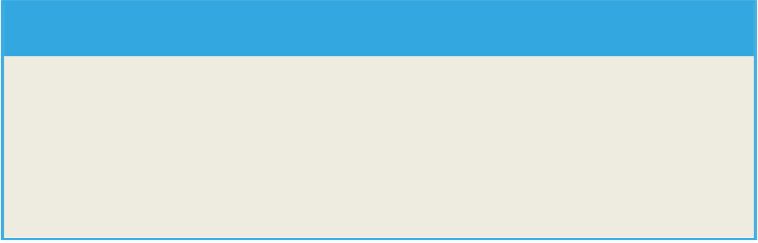Database Reference
In-Depth Information
5.2.4
Disk space and an MOPZ stack
After you have requested the migration key and the license key, verify that you have the
disk space available for the latest version of SUM. You will need approximately 50 GB of
disk space to install SUM for DMO.
Next, create an MOPZ stack file for SUM. Make sure you include the following three soft-
ware kernels as part of this stack file:
The latest patch for the current Oracle system (or other source database)
The latest patch for a shadow system running Oracle (or your chosen source data-
base) and BW 7.4
The latest patches for R3trans and TP
5.2.5
Download software and support packages
Next, create a directory called
D
OWNLOADS
on the server and copy all installation software
and support packages into that directory. By saving all the installers and support packages
to one central directory, the process of cleaning up the installation files after the project is
completed will be simplified, since all the source files will be in one central location.
Get the right version!
As part of this process, make sure you download the HANA client
which matches the version of the HANA database installed on your
target system.
5.2.6
Backup the source database
Regardless of whether your source database is Oracle or another database, verify that you
have a recent backup of the source database. If a recent backup does not exist, make sure
you create a new backup of the source database. Failure to create a backup before begin-