Graphics Programs Reference
In-Depth Information
▪
Object
Mode
▪
Edit
Mode
Figure 4-5
.
3D View Window in Object Mode
Note
To toggle between these modes, hit the
Tab
key.
Default Layout
If you have loaded the factory settings and have not altered the default layout, you
see the following five basic components in the Blender interface. These components
are called windows. (
Figures 4-54
to
4-57
at the end of this chapter show screen shots
of the windows.)
1.
Info
Window : at the top
2. 3D Window a.k.a.
3D View
: at the center
3.
Timeline
Window : at the bottom
4.
Outliner
Window : at the upper-right corner
5.
Properties
Window : at the lower-right corner
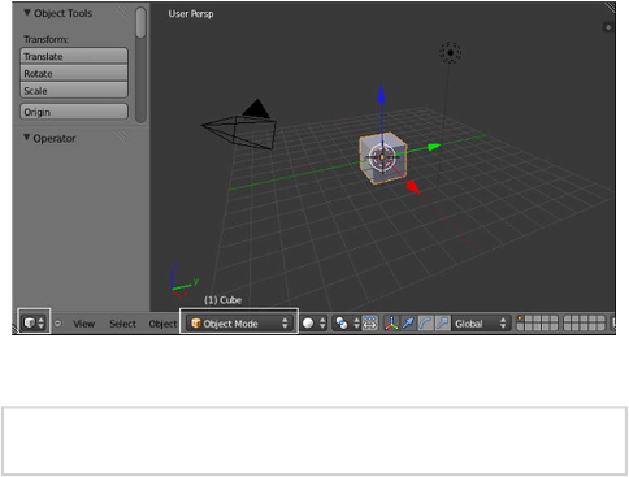
Search WWH ::

Custom Search