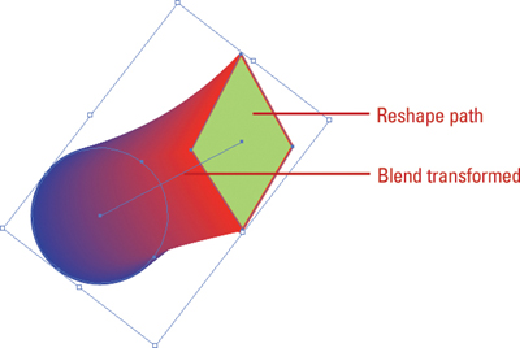Graphics Reference
In-Depth Information
•
Reverse Spine.
Changes the x/y location of the blend objects without changing
the stacking order. Select a blend object, click the
Object
menu, point to
Blend
,
and then click
Reverse Spine
.
•
Replace Spine.
Replaces the current spine in a blend with a new path. Create a
new path for the spine, select a blend object and the new path, click the
Object
menu, point to
Blend
, and then click
Replace Spine
.
•
Recolor.
Select all the objects in the blend that you want to recolor, click the
Re-
color Artwork
button on the Control panel, specify the color changes you want,
and then click
OK
.
•
Transform.
Select all the objects in the blend, and then use the object's bounding
box, the
Free Transform
tool, or other transformation tools.
•
Reshape Path.
Move one of the original blend objects with the Direct Selection
tool or use any of the reshaping path tools.