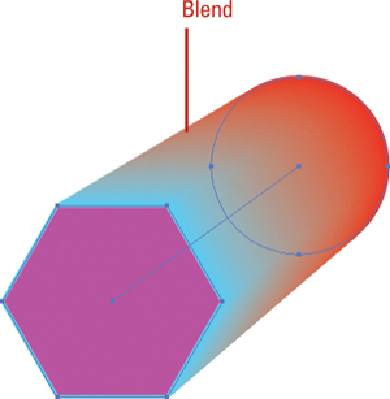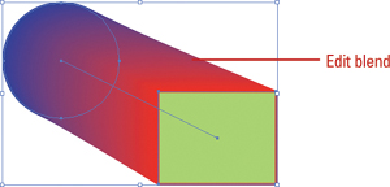Graphics Reference
In-Depth Information
Modifying Blend Objects
Afteryoucreateablend,youcanusecommandsontheBlendsubmenutoreversestacking
order, reverse spine location, and replace the spine. These commands allow you to quickly
change the look of the blend. If you want to modify a blend, you can change blend objects
usingotherIllustrator features,suchasrecoloring,reshaping,ortransforming.Experiment
to determine what works best for you.
Modify Blend Objects
•
Reverse Stacking Order.
Changes the stacking order (front to back) without
changing the x/y location. Select a blend object, click the
Object
menu, point to
Blend
, and then click
Reverse Front to Back
.