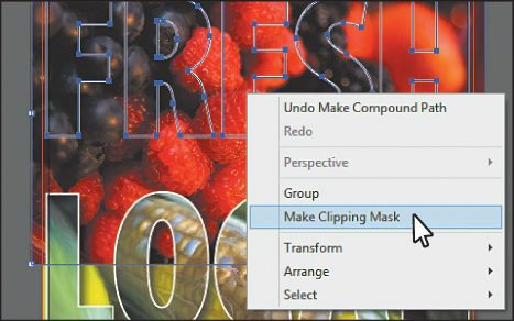Graphics Programs Reference
In-Depth Information
compound object from two or more objects. Compound paths act as grouped objects.
The Compound Path command lets you create complex objects more easily than if you
used the drawing tools or the Pathfinder commands.
Note
In order to make a compound path from multiple objects, they don't need to
be grouped.
Tip
You can also choose Object > Clipping Mask > Make.
5.
With the compound path still selected, Shift-click the berries image beneath to select
both. Right-click (Windows) or Ctrl-click (Mac OS), and choose Make Clipping Mask.
Notice the Edit Clipping Path button ( ) and the Edit Contents button ( ) that now
show in the Control panel. This creates a clip group from the FRESH group and the
berries.psd image.
6.
With the FRESH clip group still selected, click the Graphic Styles panel icon ( ) to
expand the panel. Click the graphic style thumbnail for the graphic style named Large
text to apply a drop shadow to the group.
7.
Click the Stroke panel icon ( ) to expand the Stroke panel. Change the Stroke weight
to
3 pt
and, if necessary, change the stroke color to white by selecting the Stroke box in
the Tools panel and choosing the White swatch from the Color or Swatches panel.
8.
Choose Select > Deselect, and then choose File > Save.